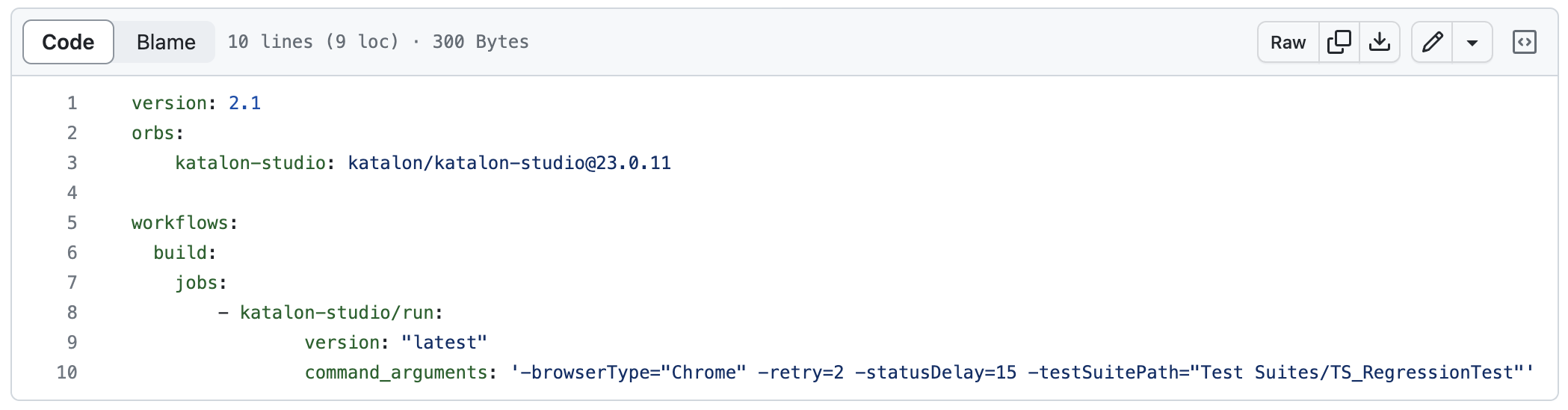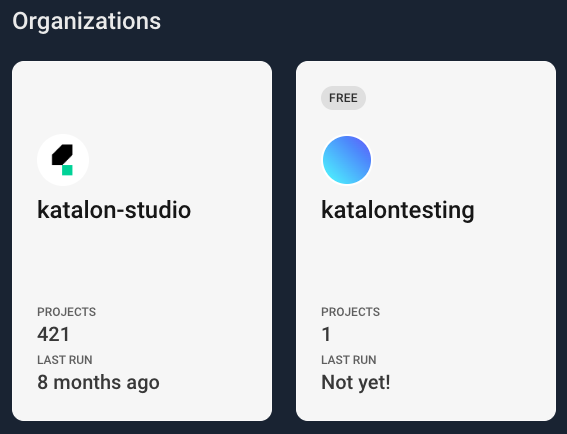CircleCI orbs integration
Orbs are shareable packages of configuration elements such as jobs, commands, and executors. They facilitate streamlined integration across various projects. For further details on orbs, refer to the Orbs overview in the CircleCI documentation.
This guide demonstrates how to use the Katalon orb for executing Katalon tests within your CircleCI CI/CD pipeline. For optimal functionality and access to new features, download the latest Katalon orb on CircleCI: katalon/katalon-studio.
Note:
Katalon TestOps CI is an easier way to execute or schedule Katalon Studio tests remotely. See Schedule test runs in TestOps.
Setup and configuration
- An active Katalon Runtime Engine license. See Activate a KRE license.
Prepare your project in GitHub
Configure environment variables in CircleCI
Execute tests with Katalon orb
Katalon orb automatically executes Katalon tests after each commit to the configured GitHub repository.
Usage examples
Note:
For CI sample projects of Katalon Studio, see CI samples.
Below is an example of using the Katalon orb to execute a test suite with the latest version of Katalon Studio.
version: 2.1
orbs:
katalon-studio: katalon/katalon-studio@23.0.11
workflows:
build:
jobs:
- katalon-studio/run:
version: "latest"
command_arguments: '-browserType="Chrome" -retry=2 -statusDelay=15 -testSuitePath="Test Suites/TS_RegressionTest"'