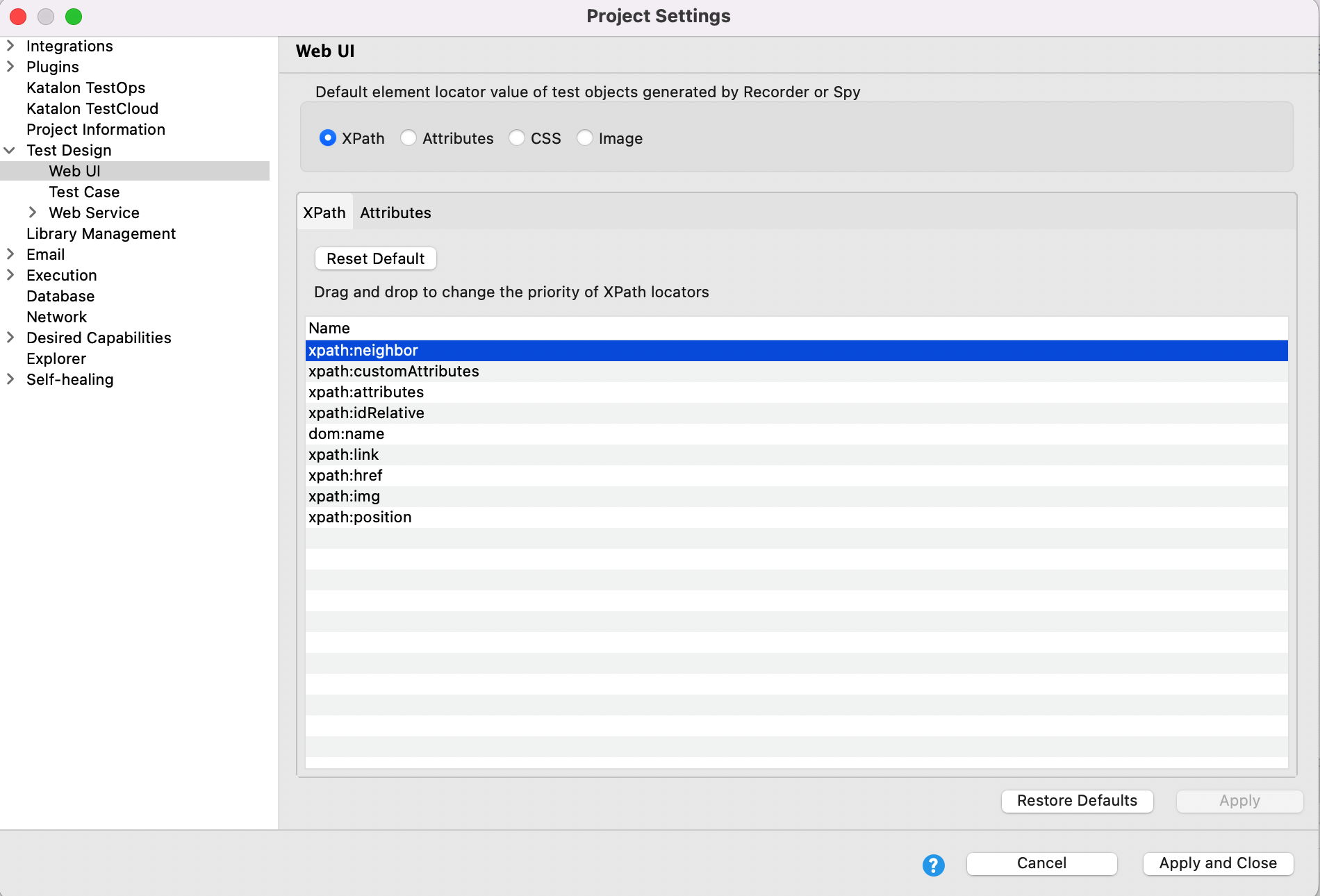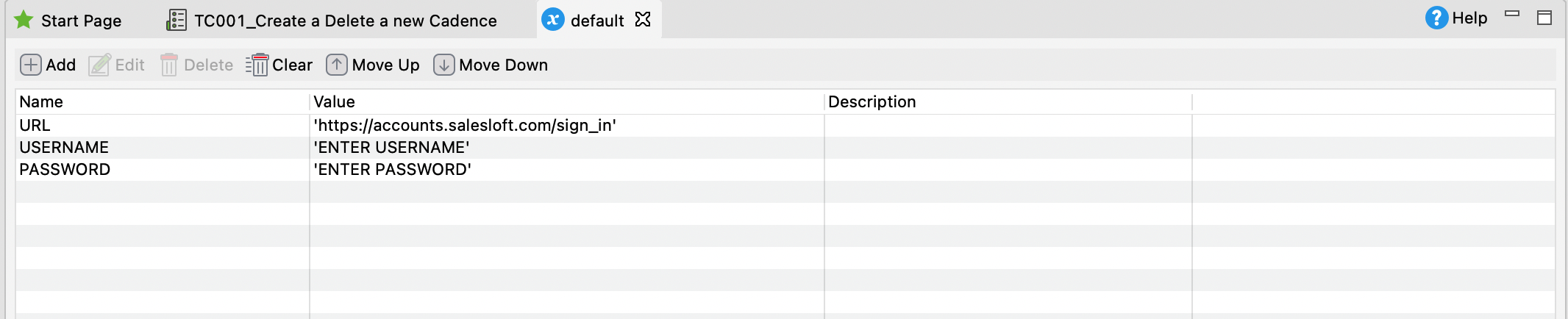Oracle Cloud application testing
This article guidelines how Katalon Studio helps you automate Oracle Web platform. We will demonstrate a test case for create and delete a new Cadence.
How to automate Oracle Cloud application testing
Clone our sample project Github repository.
Katalon Studio
Oracle account