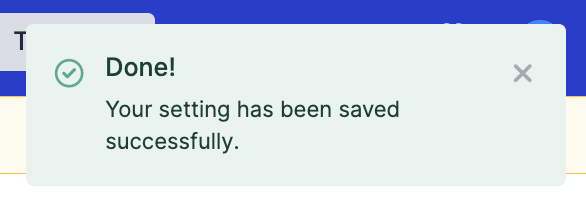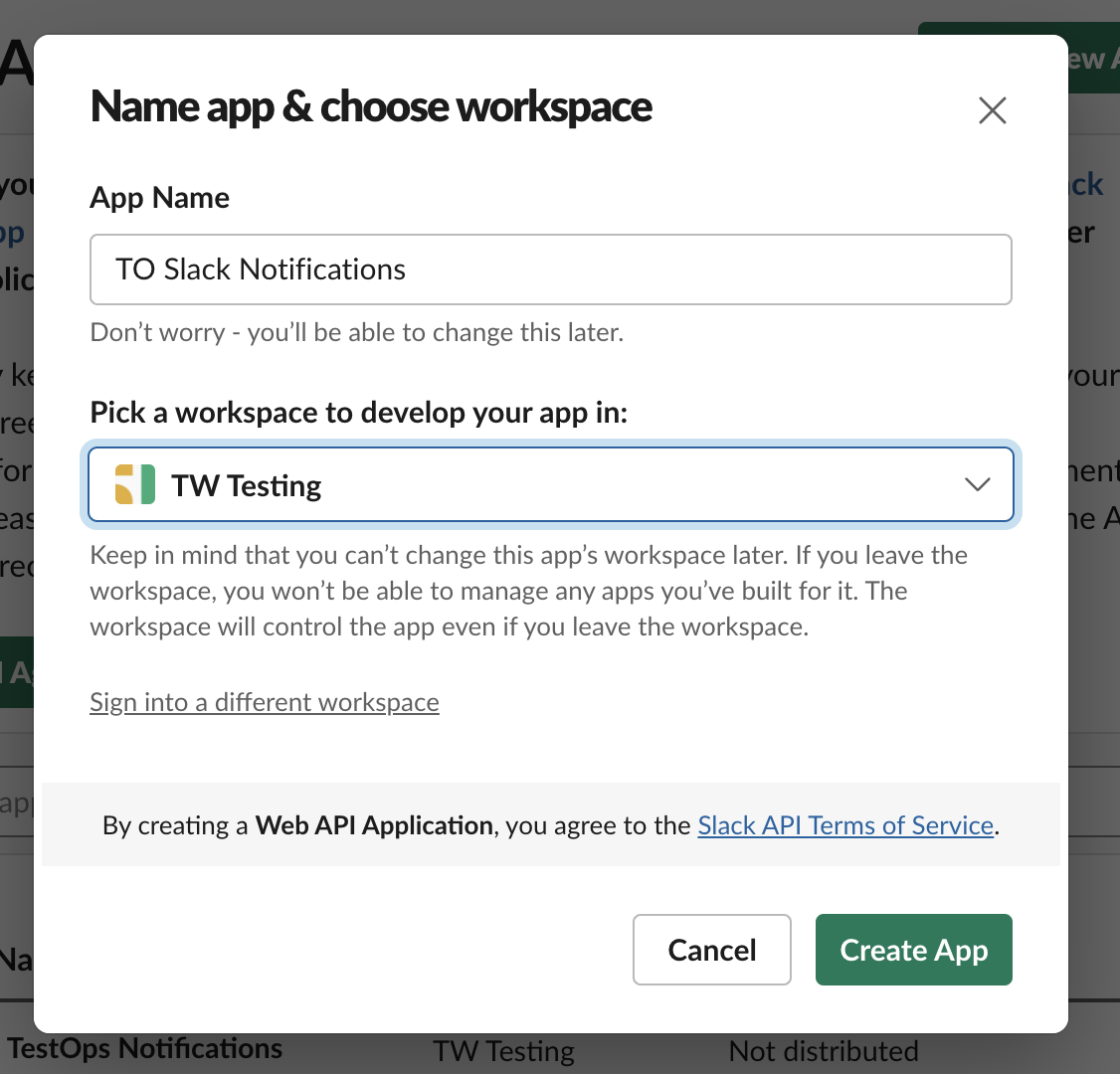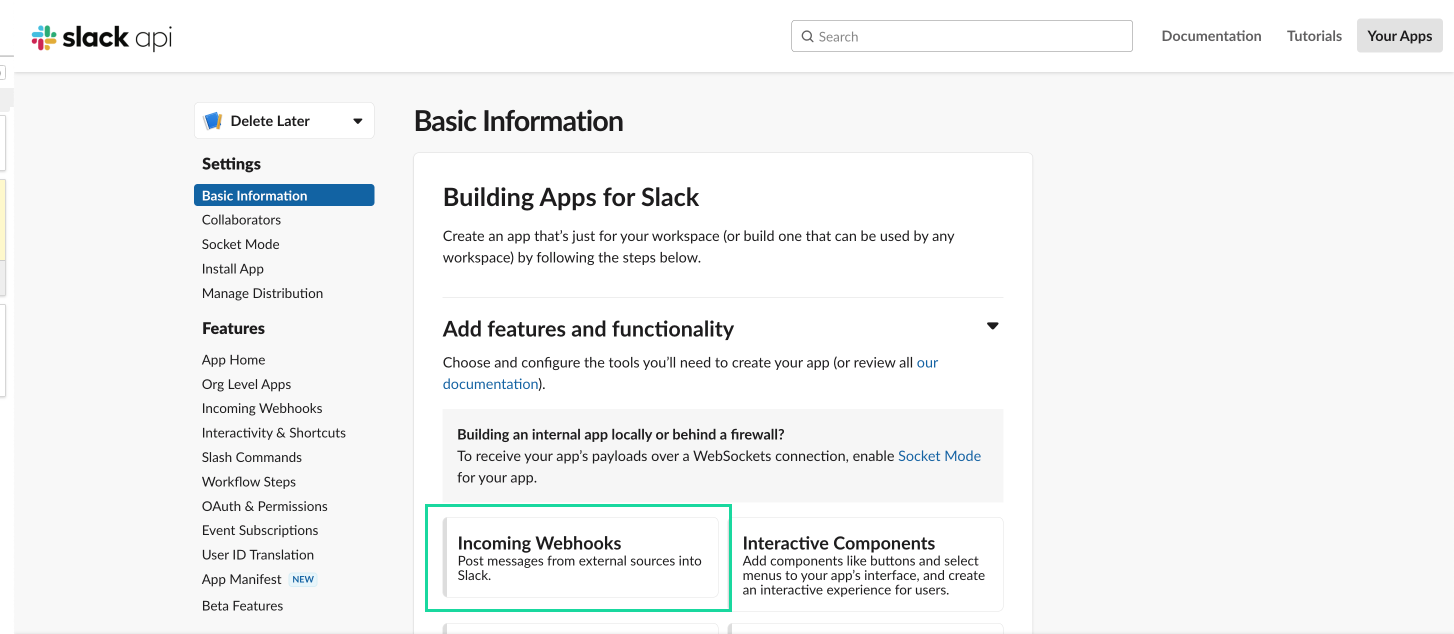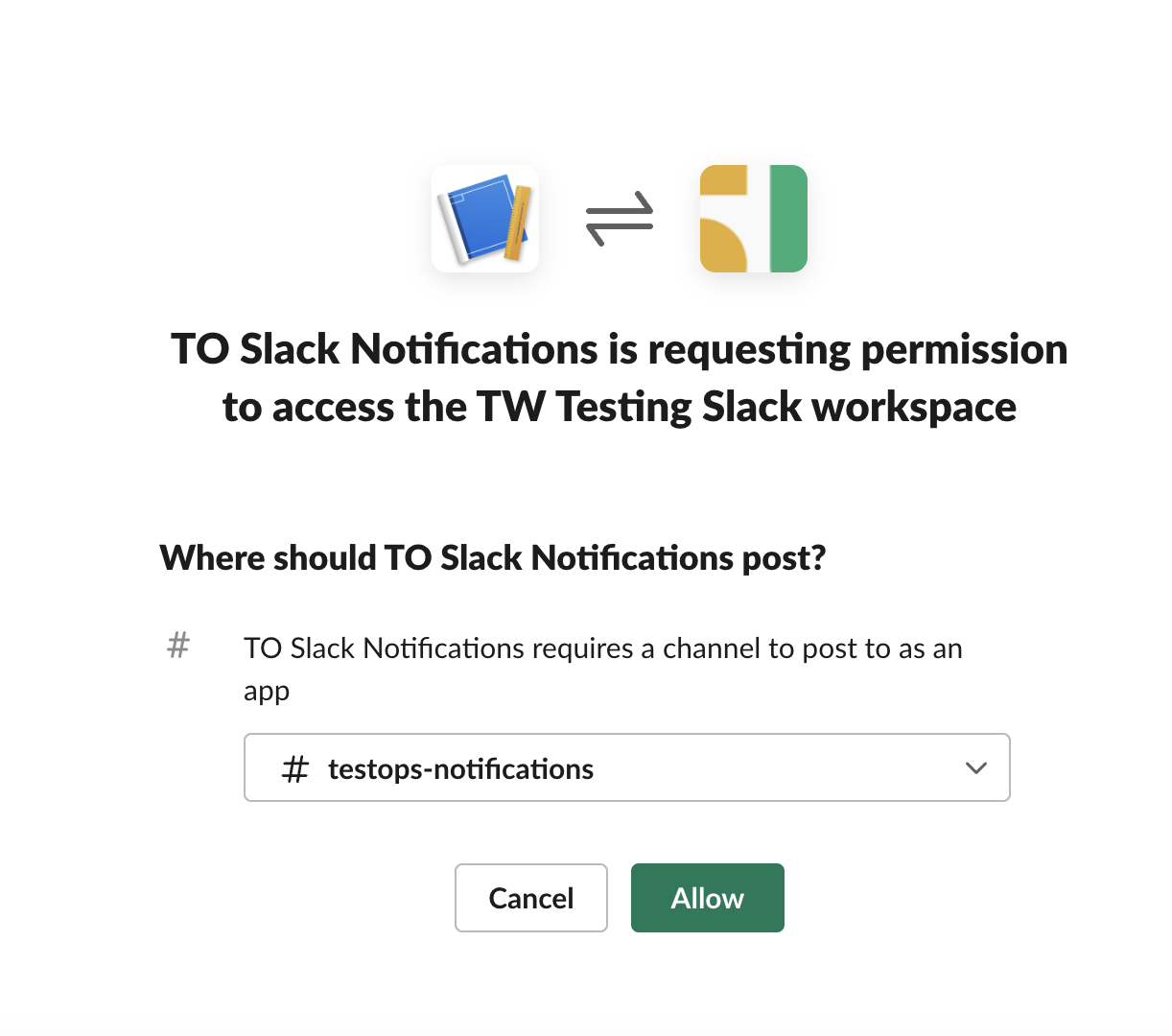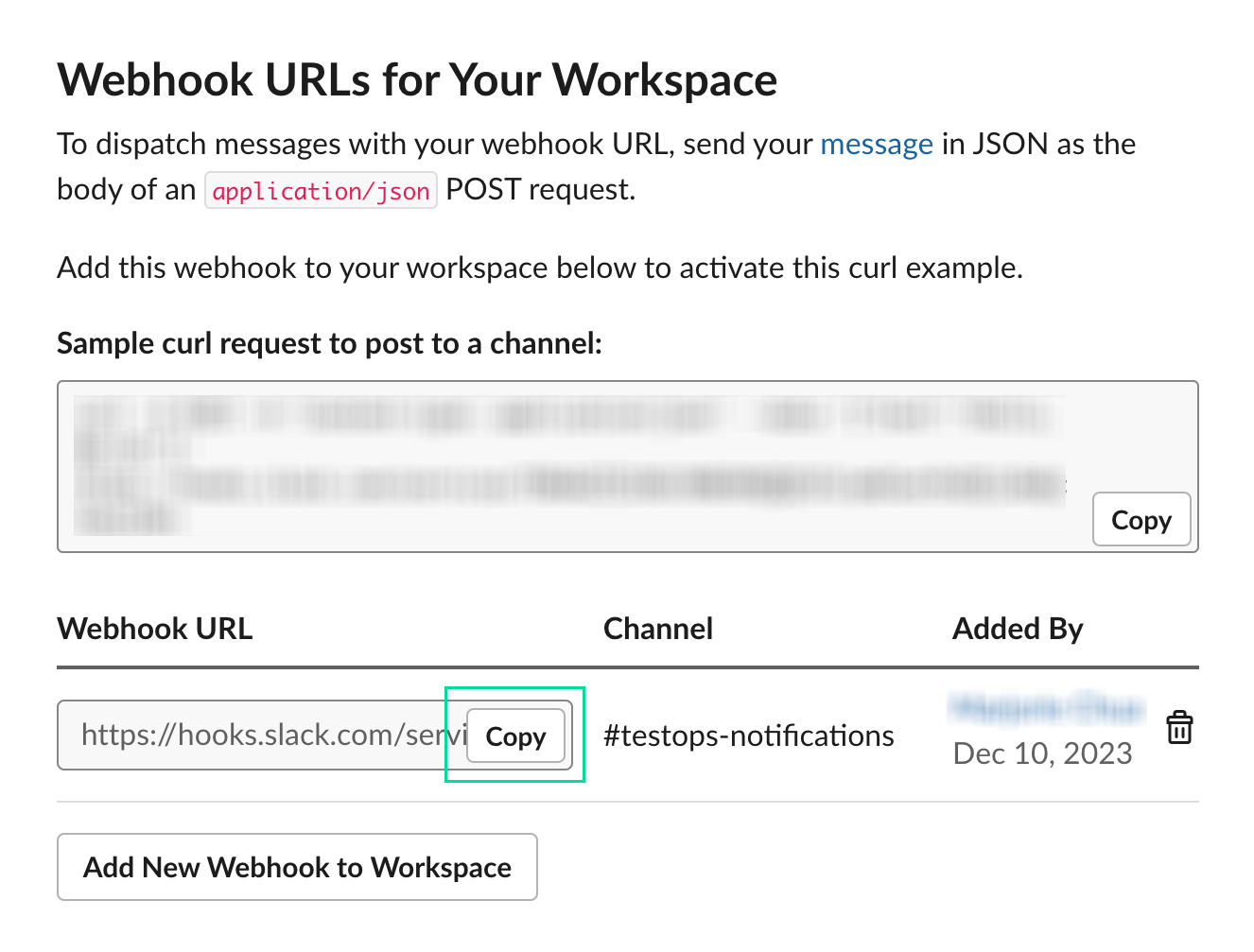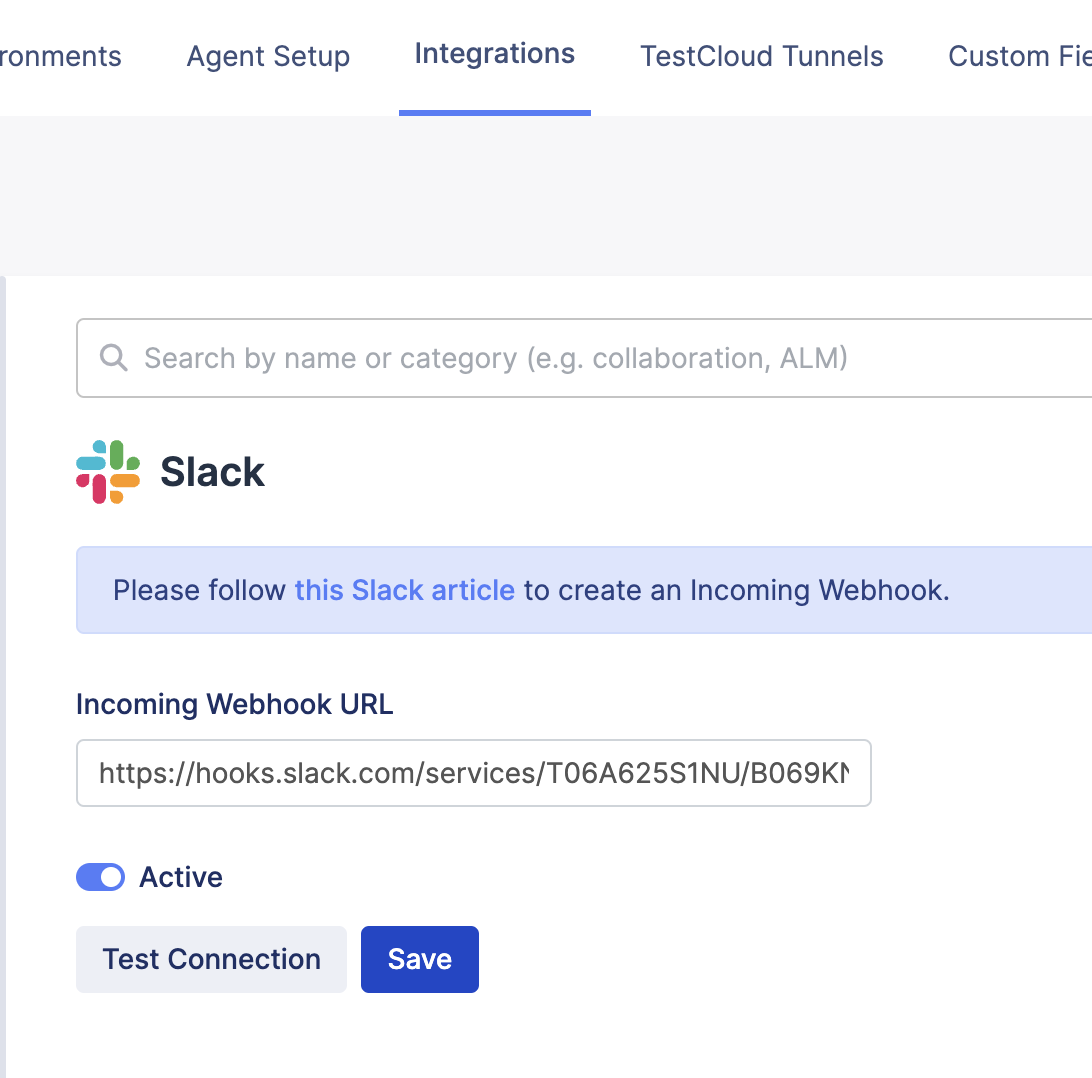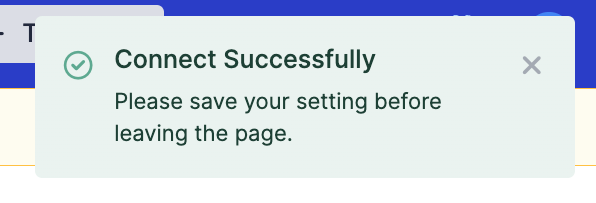The Slack integration with Katalon TestOps lets users receive notifications directly in a specified Slack channel regarding information on their test results or other related actions performed in TestOps. This enhances project visibility for all members involved and provides a quicker method for checking on work without having to manually navigate to the test result.
TestOps can notify you of your test results' information through a dedicated Slack channel. To set it up, follow these steps: Set up Incoming Webhooks on Slack
Go to this link and click Create your Slack app . Select your preferred configuration, then name your app and choose your workspace. Click Create App . Select Incoming Webhooks . Activate incoming webhooks by clicking on the toggle button. It should be green and say On . Click on Add New Webhook to Workspace . Grant permission and select the channel you would like to post to. Click Allow . Click Copy to save the Webhook URL to your clipboard. Save the URL. This is what you will use to set up the Slack integration on TestOps. Integrate Slack with Katalon TestOps
Sign in to Katalon TestOps then go to . Select Slack by going to or by searching it using the search bar. Paste the URL you have copied earlier into the Incoming Webhook URL section, then click Test Connection . A notification informs you of a successful connection. Click Save . You have integrated Slack with Katalon TestOps. A notification confirms this. Be notified on Slack when certain actions occur.