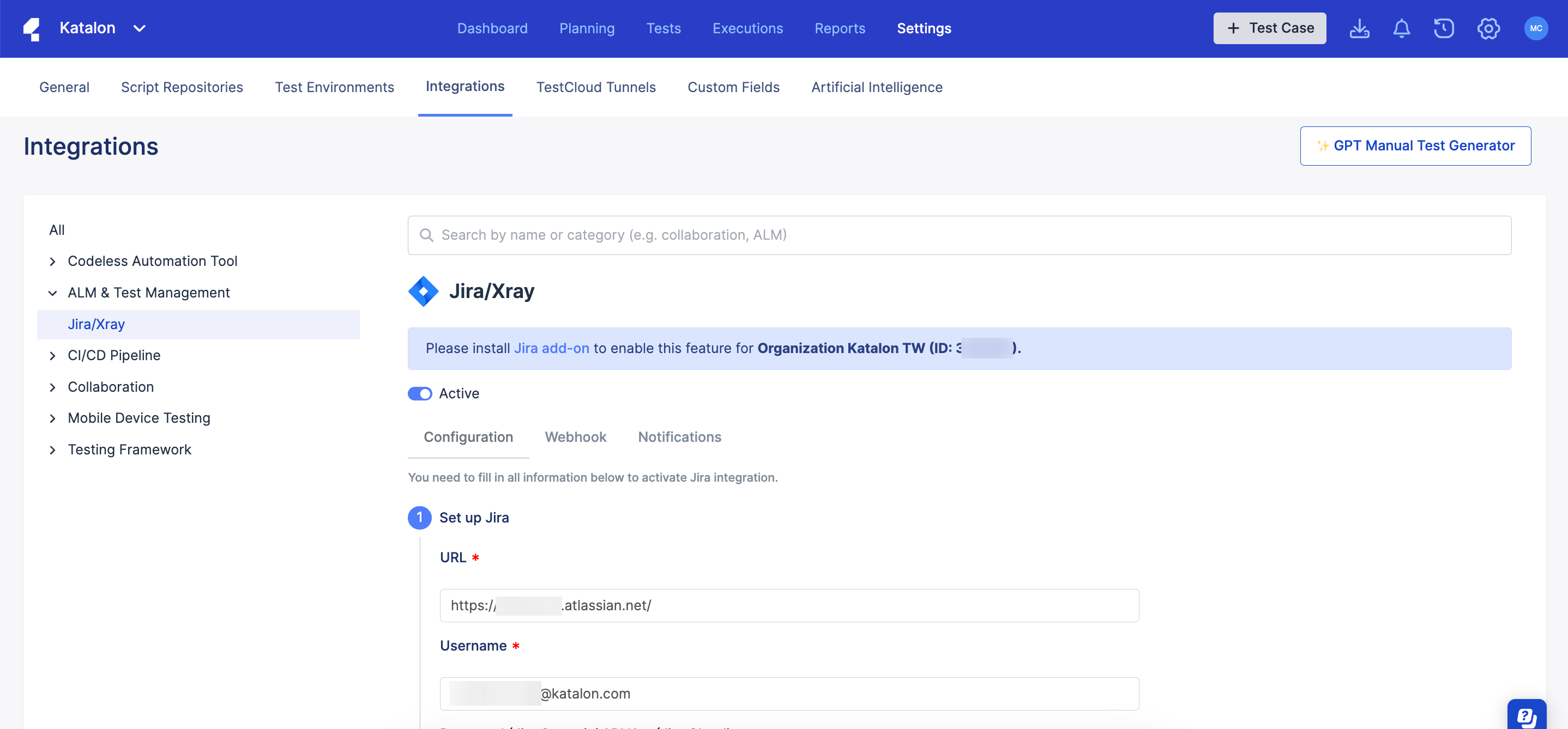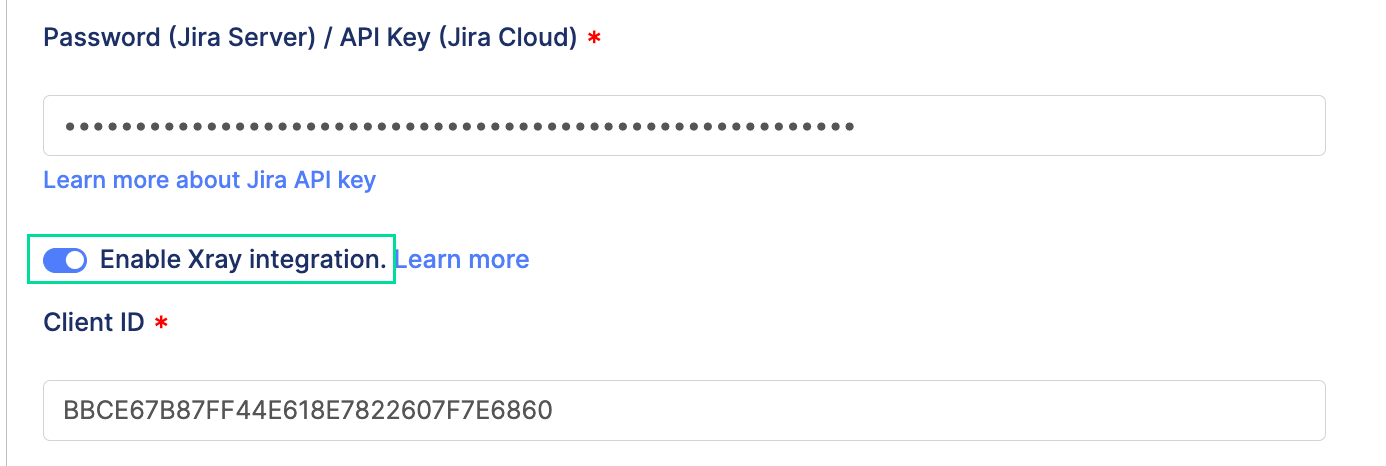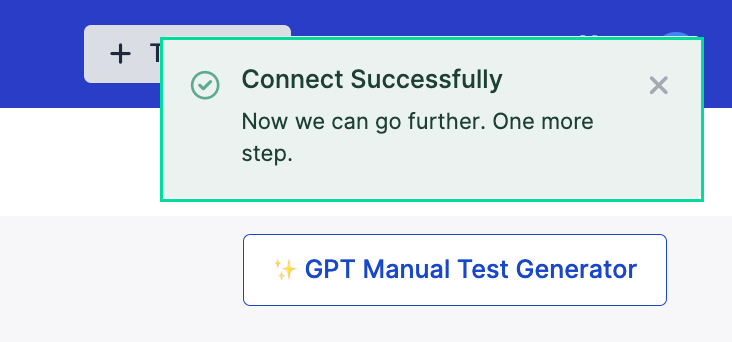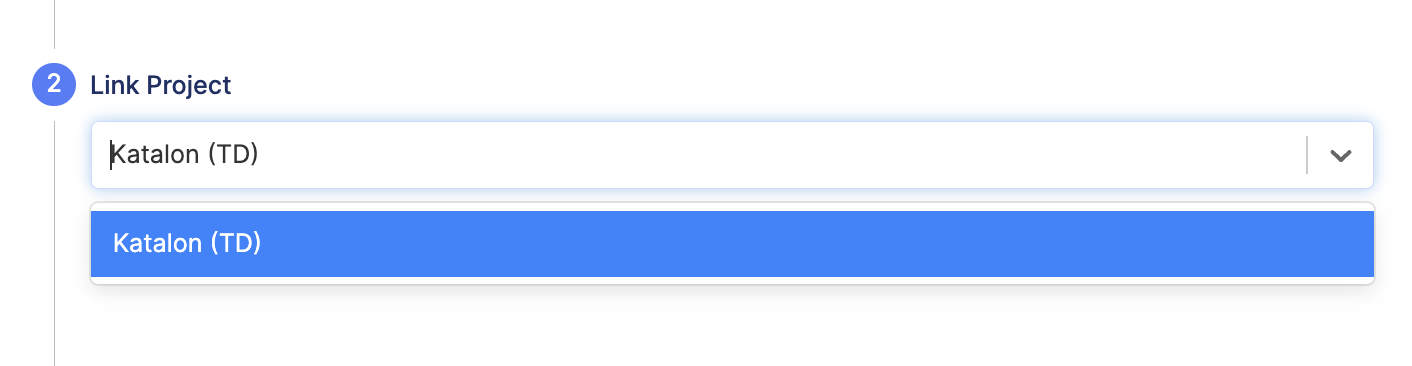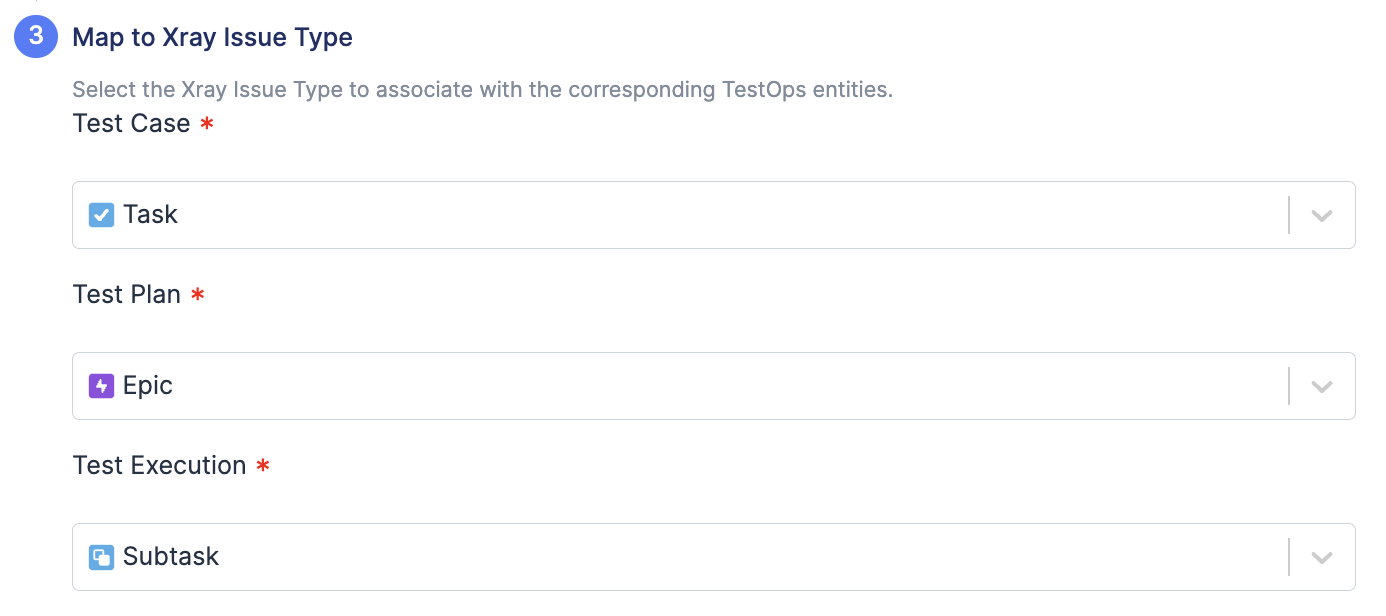Configure Xray Integration in Katalon TestOps
Xray is a complete Test Management tool for Jira. It is an Atlassian marketplace application and runs natively as part of Jira.
With Xray integration you will be able to:
-
Link Xray test case with Katalon test case
-
Link Xray test plan with Katalon test run
-
Manually or automatically upload Katalon test result to Xray
- Link Jira fix version and test evidence to uploaded Katalon test result
This article shows you how to configure Xray integration in Katalon TestOps.
Prerequisites
-
Your Jira project must have an active Xray configuration. See Xray Test Management for Jira on Atlassian Marketplace.
-
You must have the Admin role in your Katalon project. See Administrative Roles and Permissions.
Jira issue type names with this integration must be specific to avoid errors. We support the following names:
Test or Xray Test
Test Plan
Test Execution
Test Run