Mobile Preferences in Katalon Studio
Katalon Studio supports Appium version 1.12.1 onwards. In Katalon Mobile Preferences, you can set up your Appium directory and the Appium Log Level.
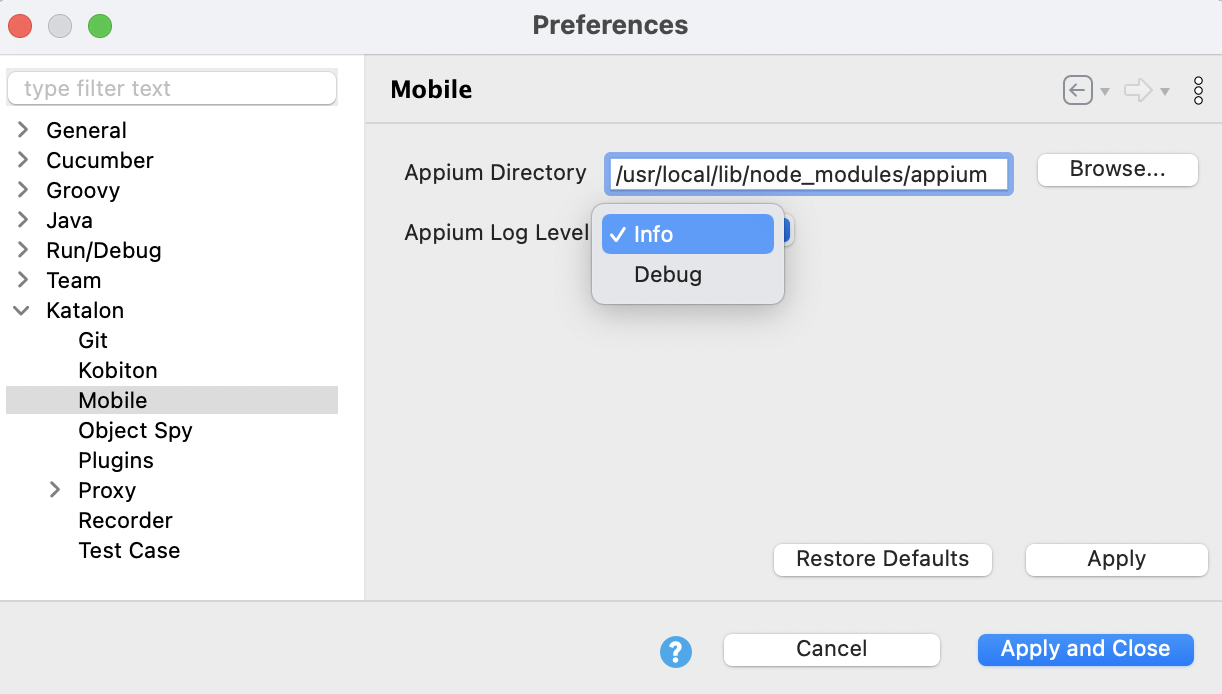
Go to Katalon Studio > Preferences > Katalon > Mobile:
- Appium Directory: Set the Appium directory manually. The default directory should be
/usr/lib/node_modules/appium/. Learn how to install Appium in the Appium documentation: Install Appium. - Appium Log Level: Change the level at which Appium logs information. Supported values are Info and Debug.
- Info: Generate information representing program events or behavior tracking.
- Debug: Generate information related to diagnosing issues and troubleshooting.