Unable to connect to Katalon server
Unable to connect to Katalon server.
Allow the following .exe files to communicate through Windows Firewall. To learn more about allowing apps through Windows Firewall, you can refer to the Microsoft document here: Risks of allowing apps through Windows Defender Firewall.
- geckodriver.exe
- chromedriver.exe
- iedriverserver.exe
These executable files can be located in: <Katalon Studio folder>\\configuration\\resources\\drivers.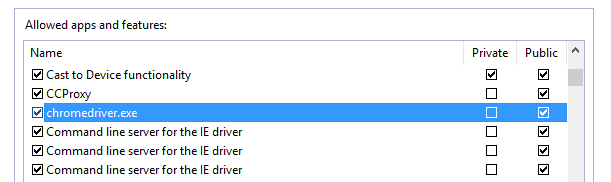
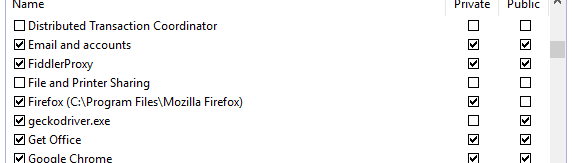
You may also need to add Google Chrome (chrome.exe) and Firefox (firefox.exe) in the worst case if your current Windows Firewall blocks them as well.