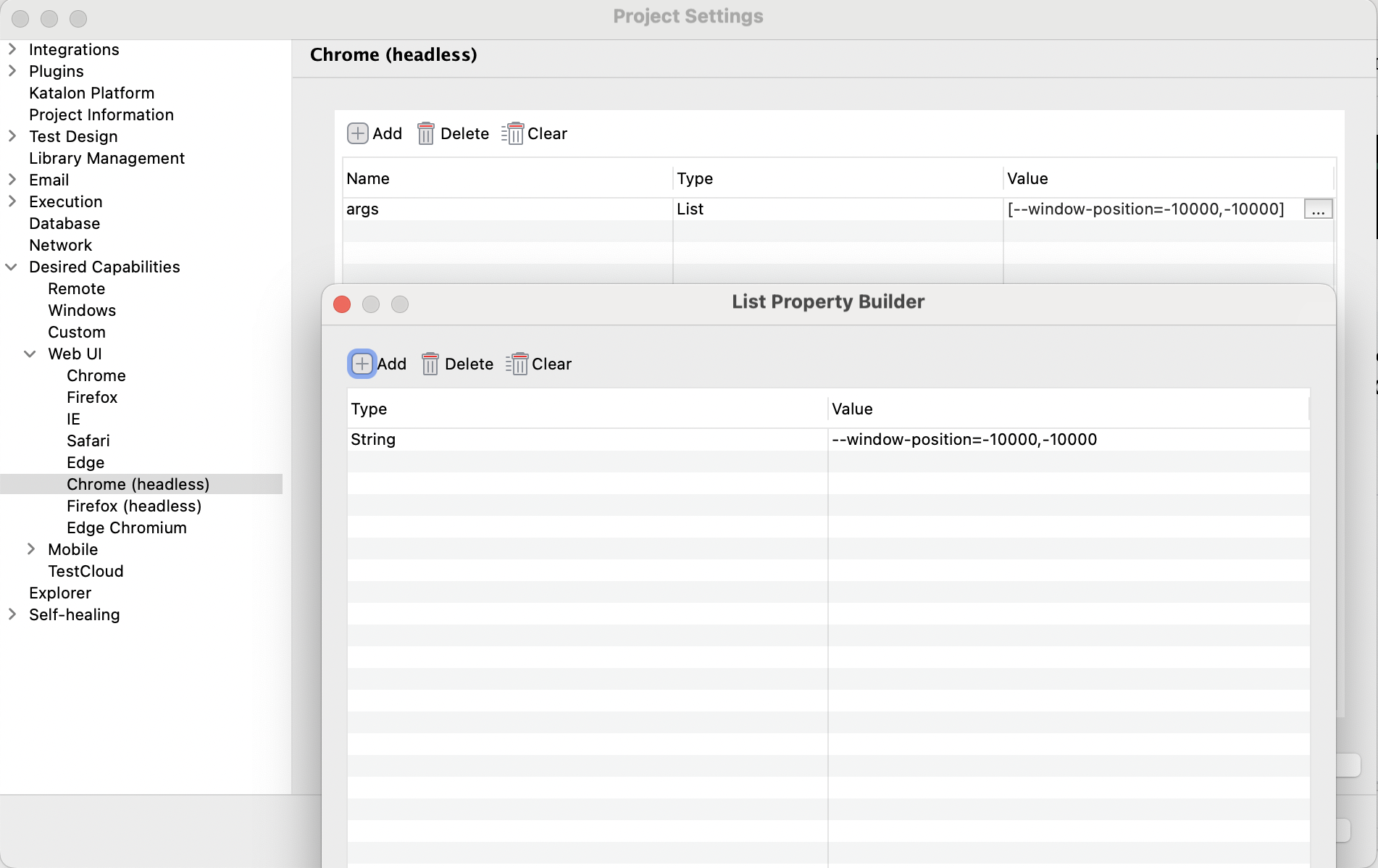Headless mode produces a blank white window in Chrome version 129
When running tests in headless mode with Chrome version 129, a blank white window matching the browser's size may occasionally appear.
This issue is caused by a known bug in Chrome version 129. As of now, Google has not provided a timeline or plan to resolve this bug in future updates.
To work around this issue, follow these steps: