Import RESTful requests from WADLs to Katalon Studio
Katalon Studio supports the import of WADL files to create RESTful requests. This section shows you how to import a WADL file into a Katalon project. Refer to the sample WADL description given here.
To import a RESTful request from a WADL to Katalon Studio, perform the following steps:
Open an API/Web Service project.
Click the Import WADL icon.

Alternately, you can import a RESTful request from a WADL, via the Tests Explorer panel. Right-click on Object Repository > Import > From WADL.
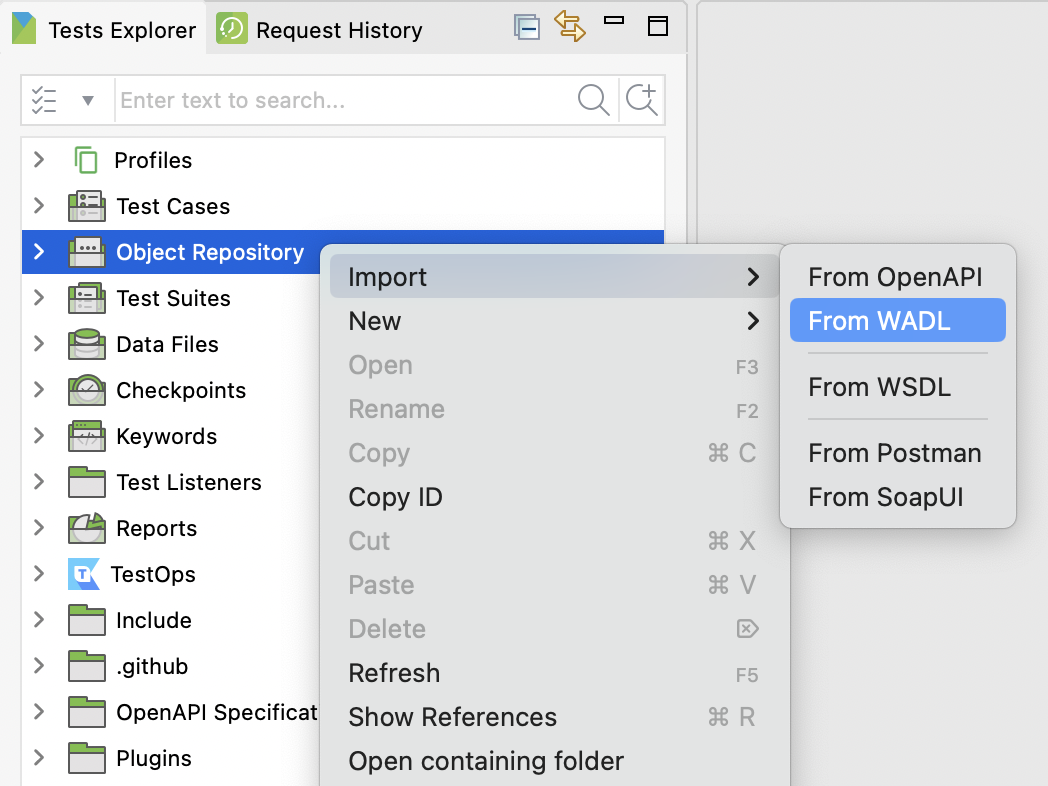
In the displayed dialog, browse to your WADL local file and click OK.
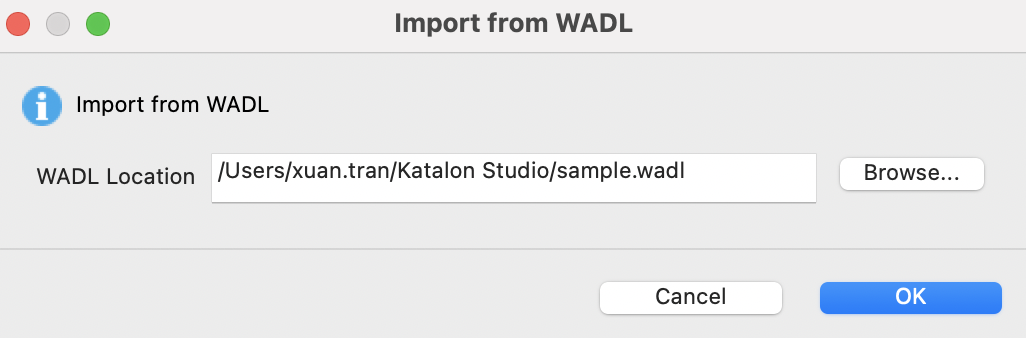
Katalon Studio loads the file and generates RESTful request objects accordingly.

See also: