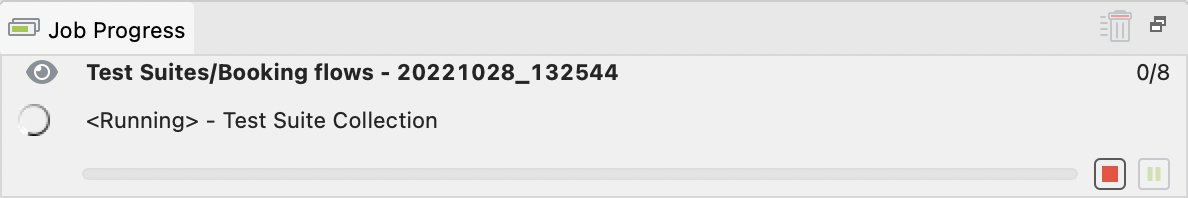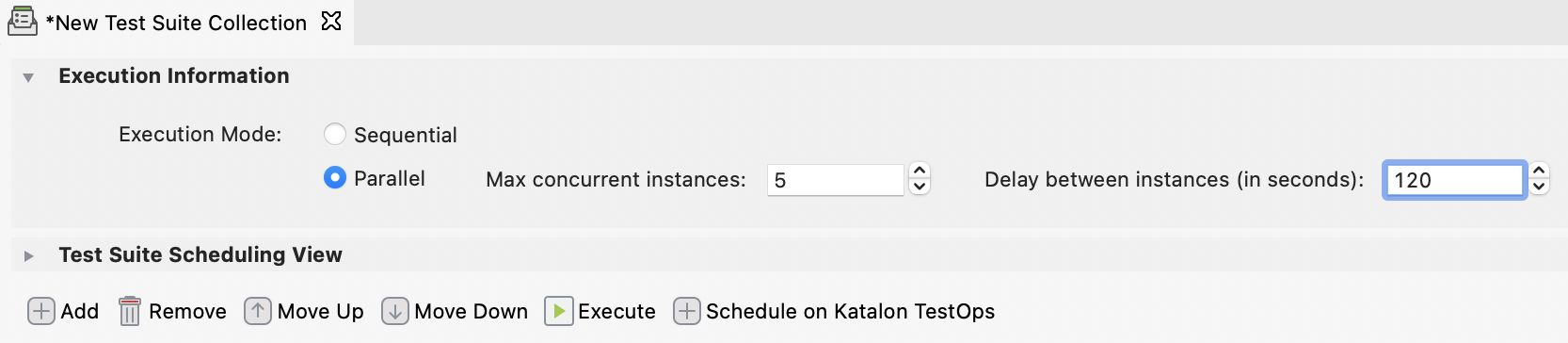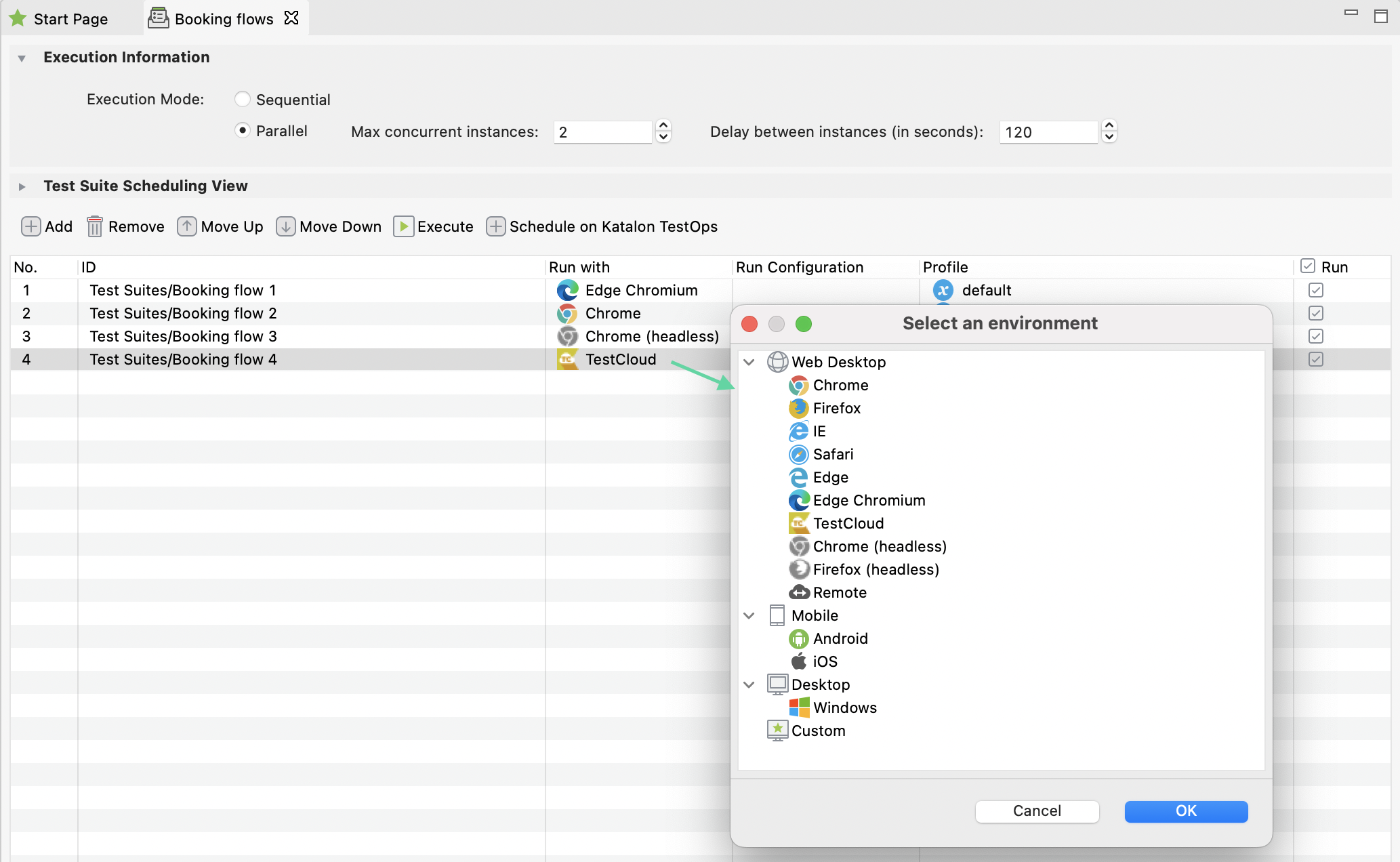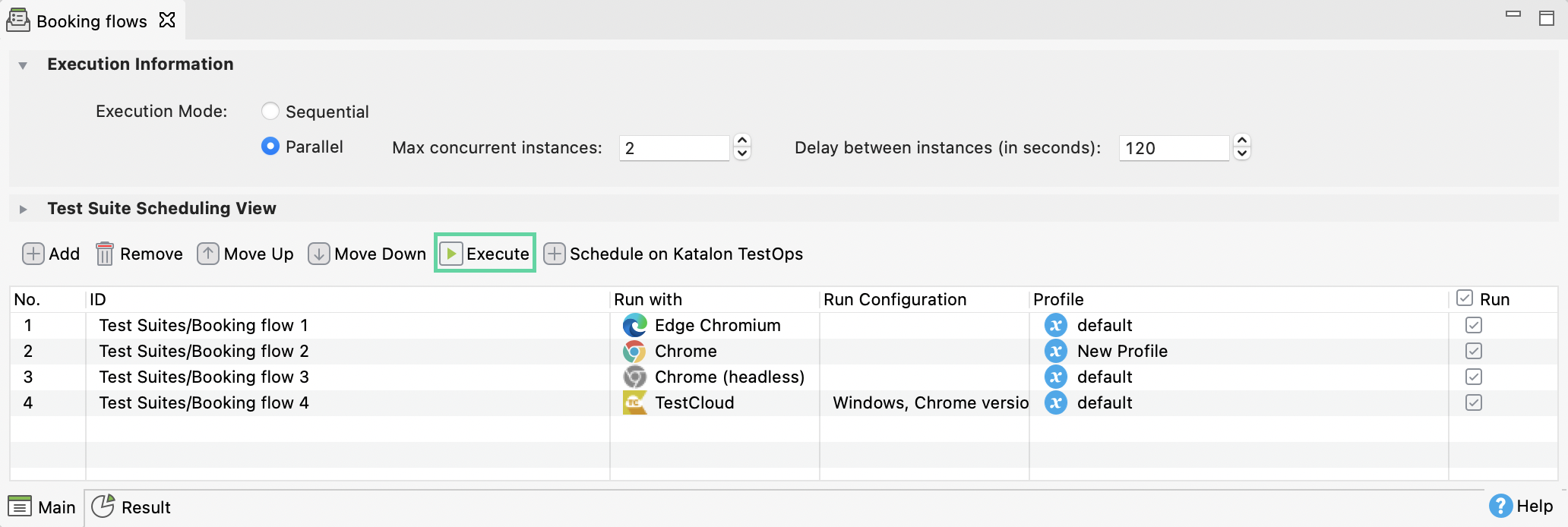Execute test suite collections in Katalon Studio
This guide shows you how to configure, perform, and schedule your test suite collections in Katalon Studio.
You can execute a test suite collection in sequential or parallel mode. The behaviors of these two modes are described as follows.
Sequential mode
The sequential mode allows you to execute the test suites one after another.
Parallel mode
The parallel mode allows you to execute multiple test suites at the same time. With the parallel mode, you can set: 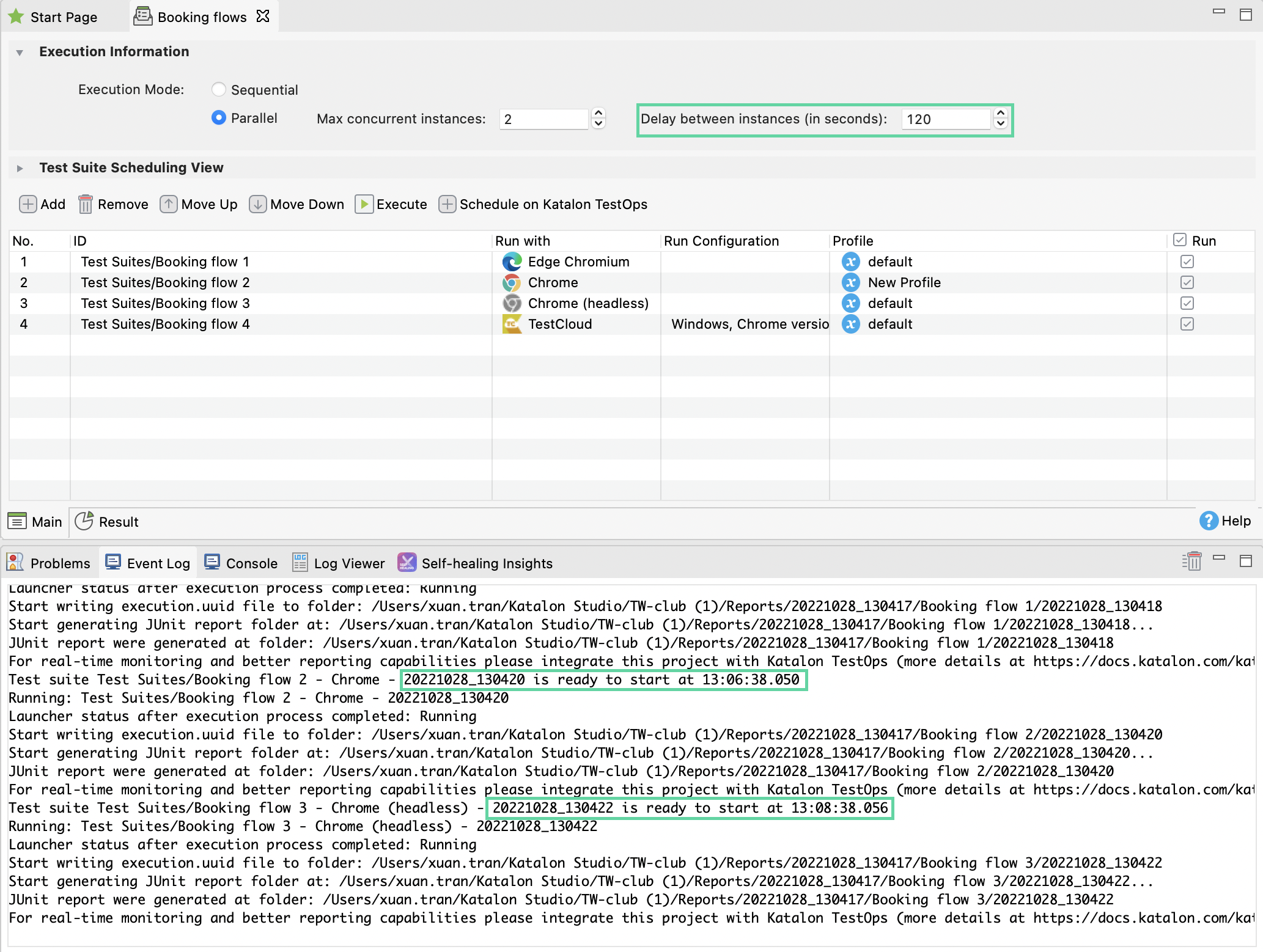
Max concurrent instances: The maximum number of test suites executing at the same time.
Delay between instances (in seconds): The delay time between each test suite execution from 0-999 seconds.
Test suite ${testSuiteID} is ready to start at ${currentTimeStamp}
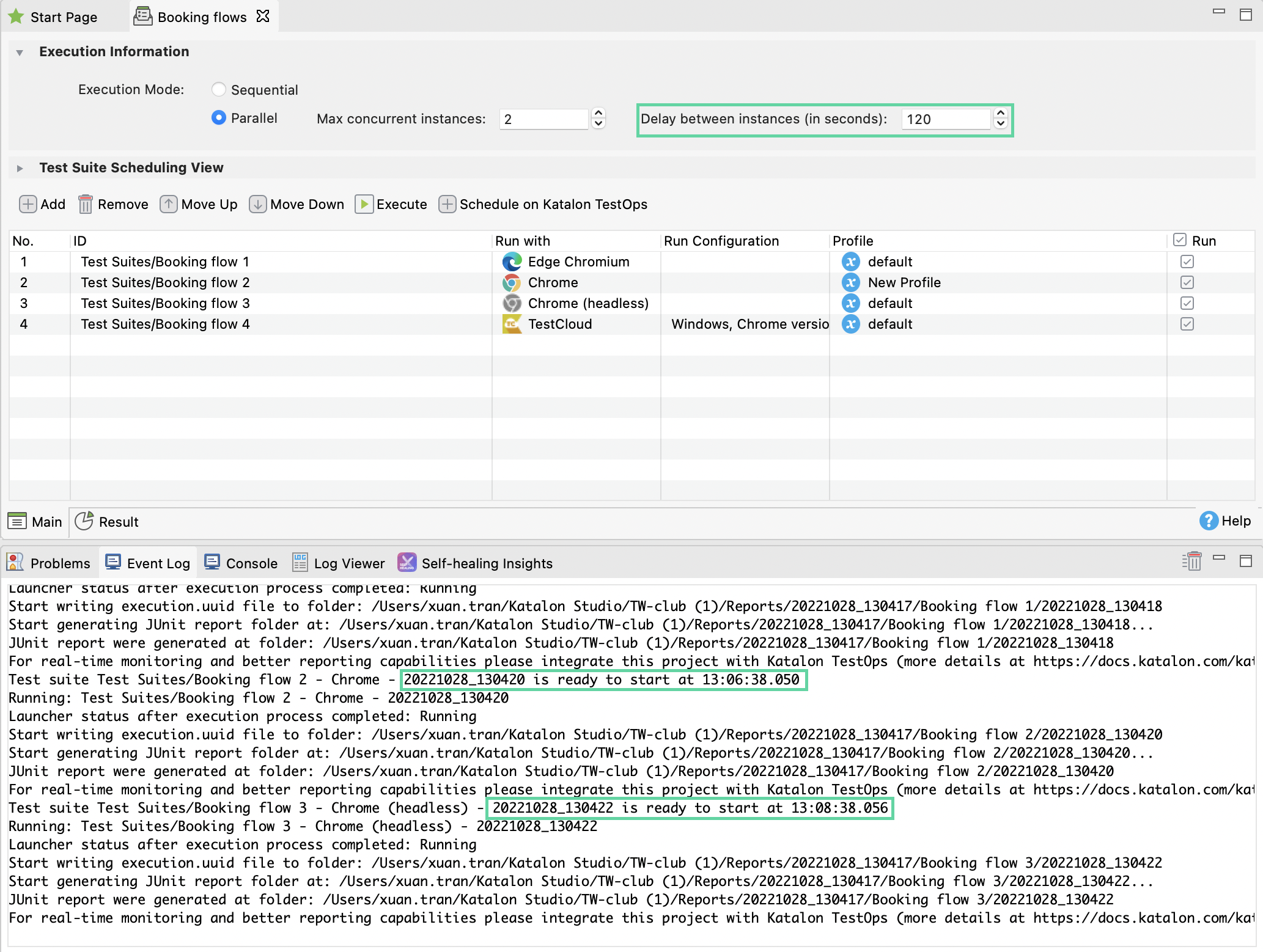
Execute a test suite collection
The Job Progress is triggered automatically to show the progress while your test suite collection is being executed.