Use TestCloud private mobile devices
TestCloud provides you with a wide range of real mobile devices, in both iOS and Android, to execute mobile tests. With TestCloud private mobile devices, you can have more control over your test devices compared to shared devices:
- Non-shared environment: Private devices are dedicated to your organization, ensuring high availability and consistent performance.
- Enhanced data privacy: With complete control over the data stored on the device, you reduce the risk of exposing this data to other users or third parties.
- Session retention: Private devices come with longer session retention, allow you first configure device functionalities and later perform multiple tests without having to reconfigure from scratch.
With a TestCloud private device subscription, you can perform tests on private mobile devices just as you would on shared devices:
When selecting devices in the Configure Test Environment section, you can find your private mobile devices labeled with their UDID.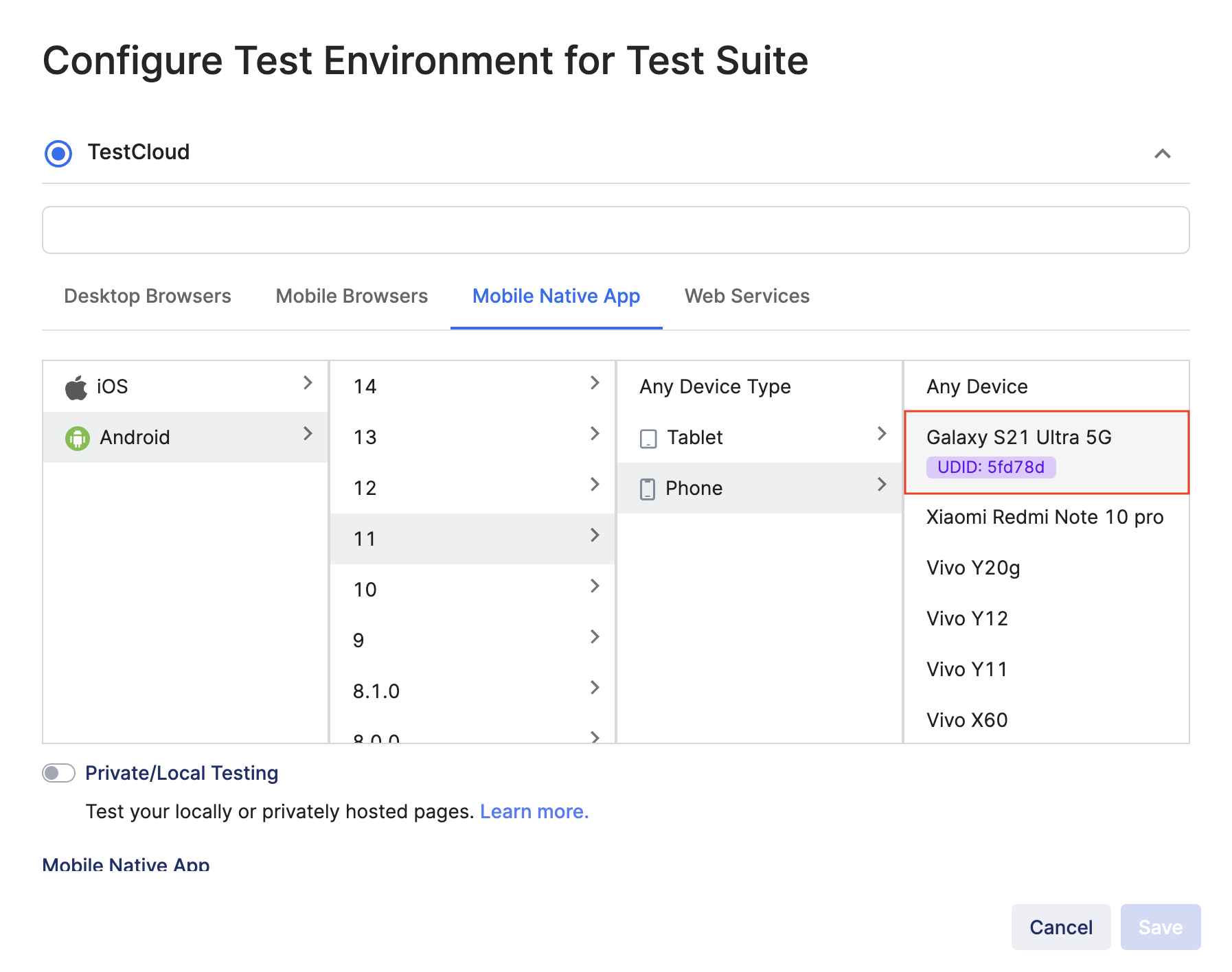
Private devices vs. Public devices
The following table compares the features between private devices and public devices.
| Features | Private devices | Public devices |
|---|---|---|
| Device Access | Only accessible by the specific organization and no access to anyone else. | Accessible by only a single user during session, but shared for different test sessions. |
| Session Duration | Maximum session duration is 12 hours. | Maximum session duration is 6 hours. |
| Session Retention | Users have the option to retain the session or reset as per their need. | Devices undergo a factory reset after each session. |
| Device Settings | ✅ | ❌ |
| SIM-based Testing | ✅ | ❌ |
| Apple Pay Testing | ✅ | ❌ |
| Bluetooth-based Use Cases | ✅ | ❌ |
| Assistive Touch | ✅ | ❌ |
| Device Status | Real time device status with active user name. | ❌ |