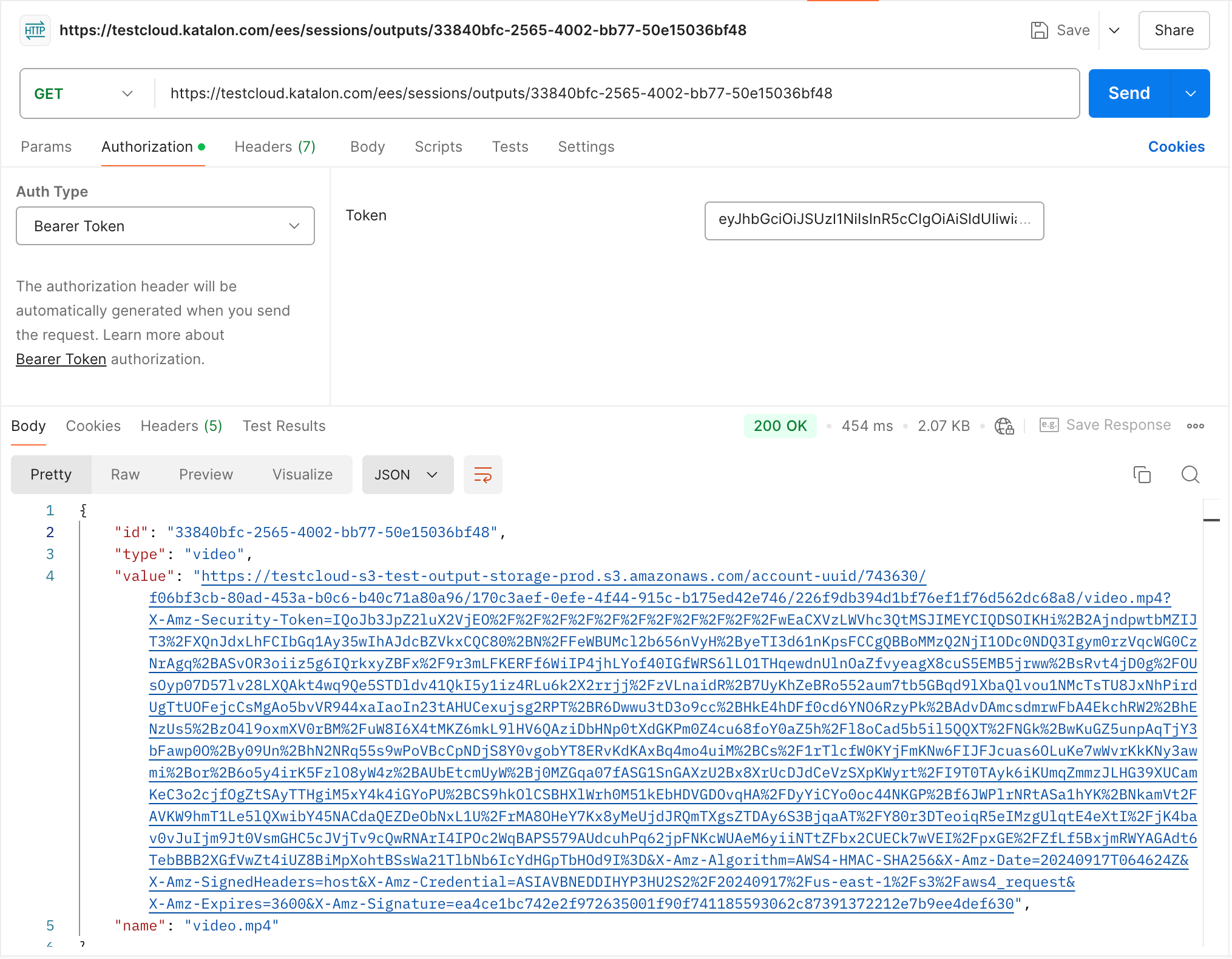View logs of TestCloud execution via Studio
This document shows you how to get test artifacts for each TestCloud test execution via Katalon Studio.
- Get the
executionSessionId:- For Desktop Browser or Mobile Browser tests, you can find the
executionSessionIdin the Console Log after executing the test.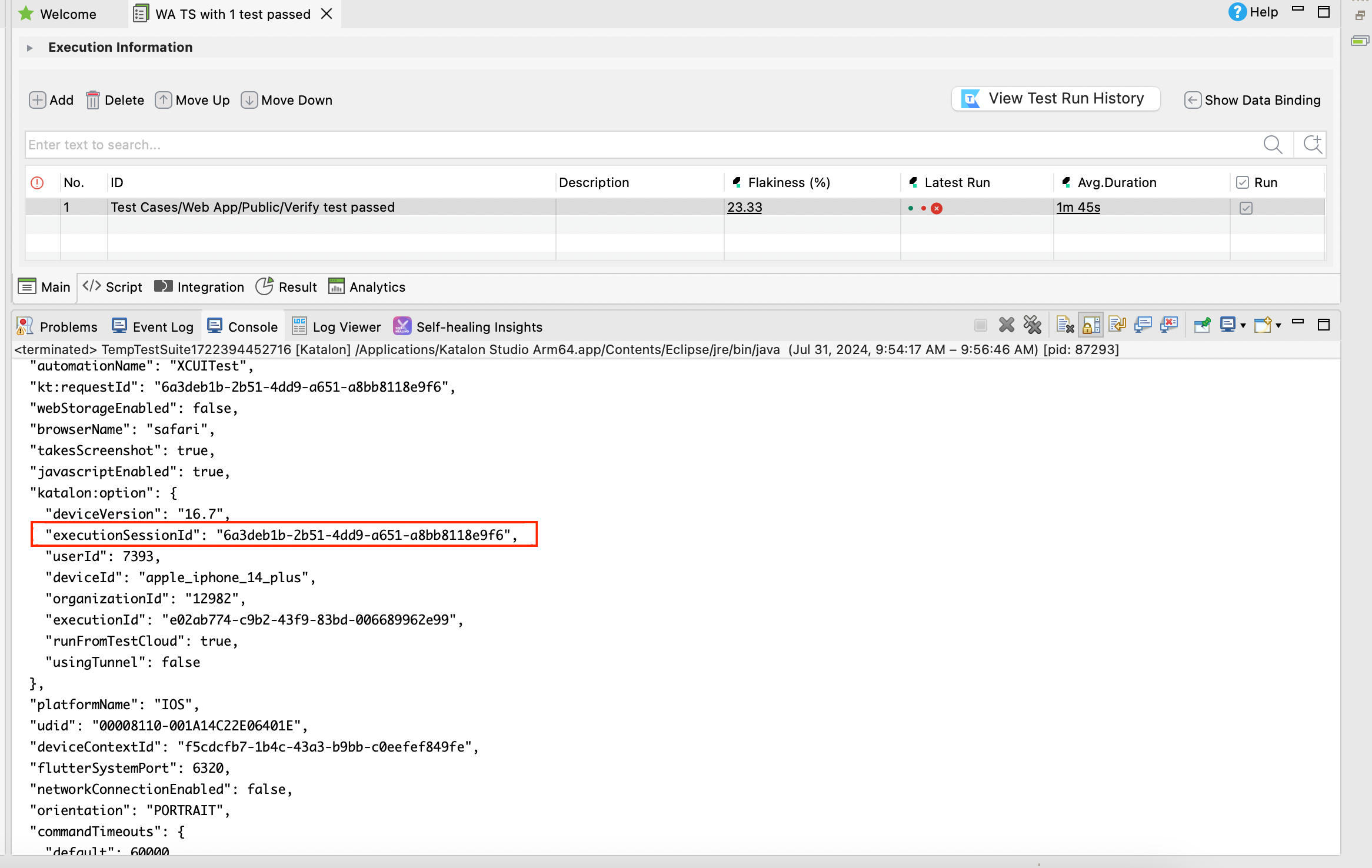
- For Mobile Native App tests, add the following script to the end of the test case to extract the
executionSessionId. After the test execution, you can find theexecutionSessionIdin the Console Log.import com.kms.katalon.core.mobile.keyword.internal.MobileDriverFactory
import org.openqa.selenium.Capabilities
import io.appium.java_client.AppiumDriver
AppiumDriver<?> driver = MobileDriverFactory.getDriver();
Capabilities actualCapabilities = driver.getCapabilities();
KeywordUtil.logInfo("Execution Session ID: " + actualCapabilities.getCapability("kt:requestId"))
- For Desktop Browser or Mobile Browser tests, you can find the
- In your API testing tool, send the following command to authenticate to Katalon API to get an access token:
curl --location 'https://api.katalon.com/v1/auth/login' \
--header 'Content-Type: application/json' \
--data '{
"email": "<your-email>",
"password": "<your-password>"
}'This will return an authorization token that you will use to get the test artifacts.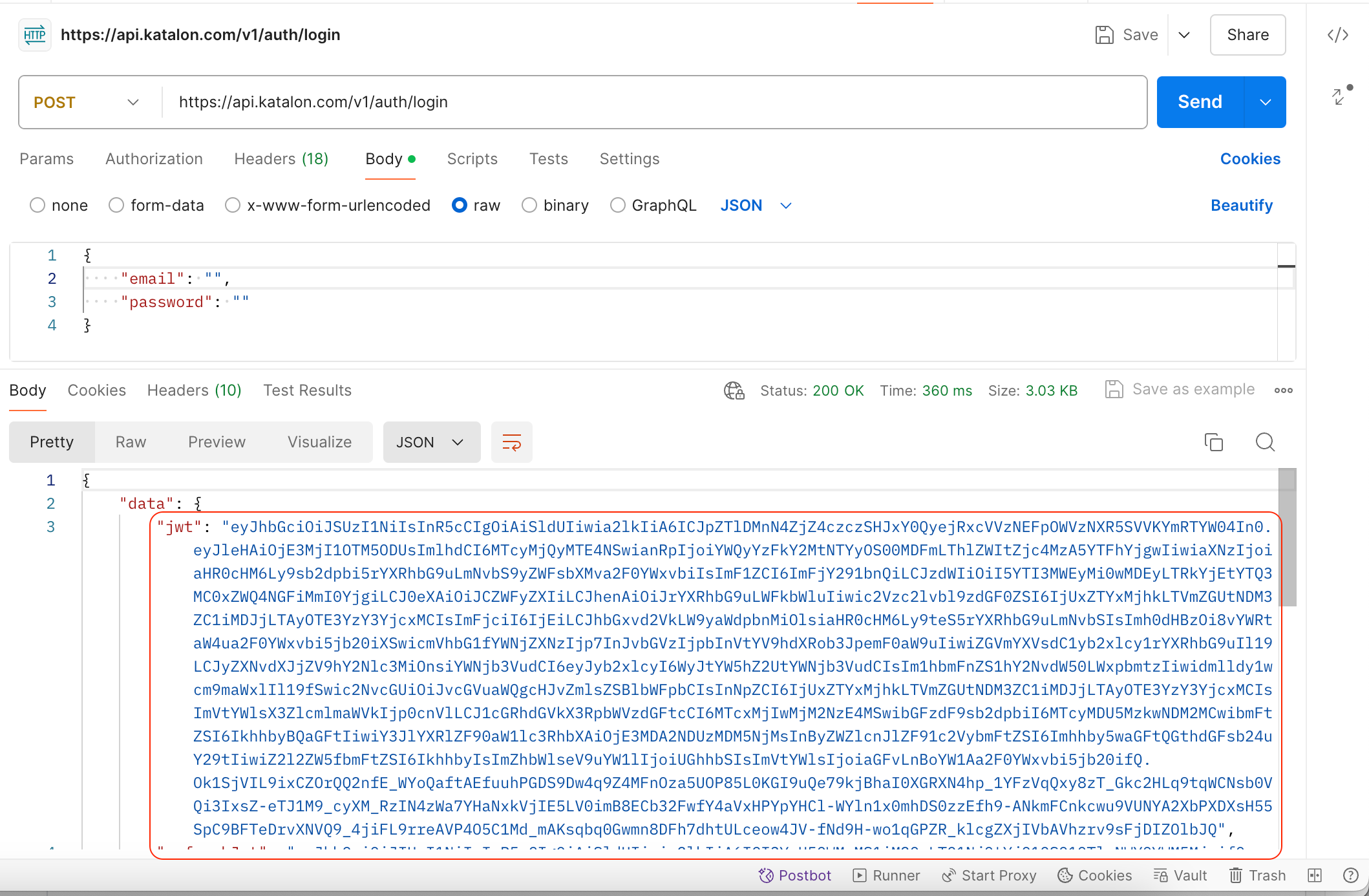
Get session outputs
- Use the following API endpoint to get the test output ID of the given
executionSessionId.https://testcloud.katalon.com/ees/sessions/{sessionId}/outputs?action=DOWNLOAD- HTTP Method: GET
- Authentication: Bearer Token
sessionIdparameter: The uniqueexecutionSessionIdfrom Step 1.
For example, this requesthttps://testcloud.katalon.com/ees/sessions/3e3b8783-e624-45e7-9d7f-f0a6a39f26d7/outputs?action=DOWNLOADwill return the following output. The highlighted ID is theoutputIdwe need: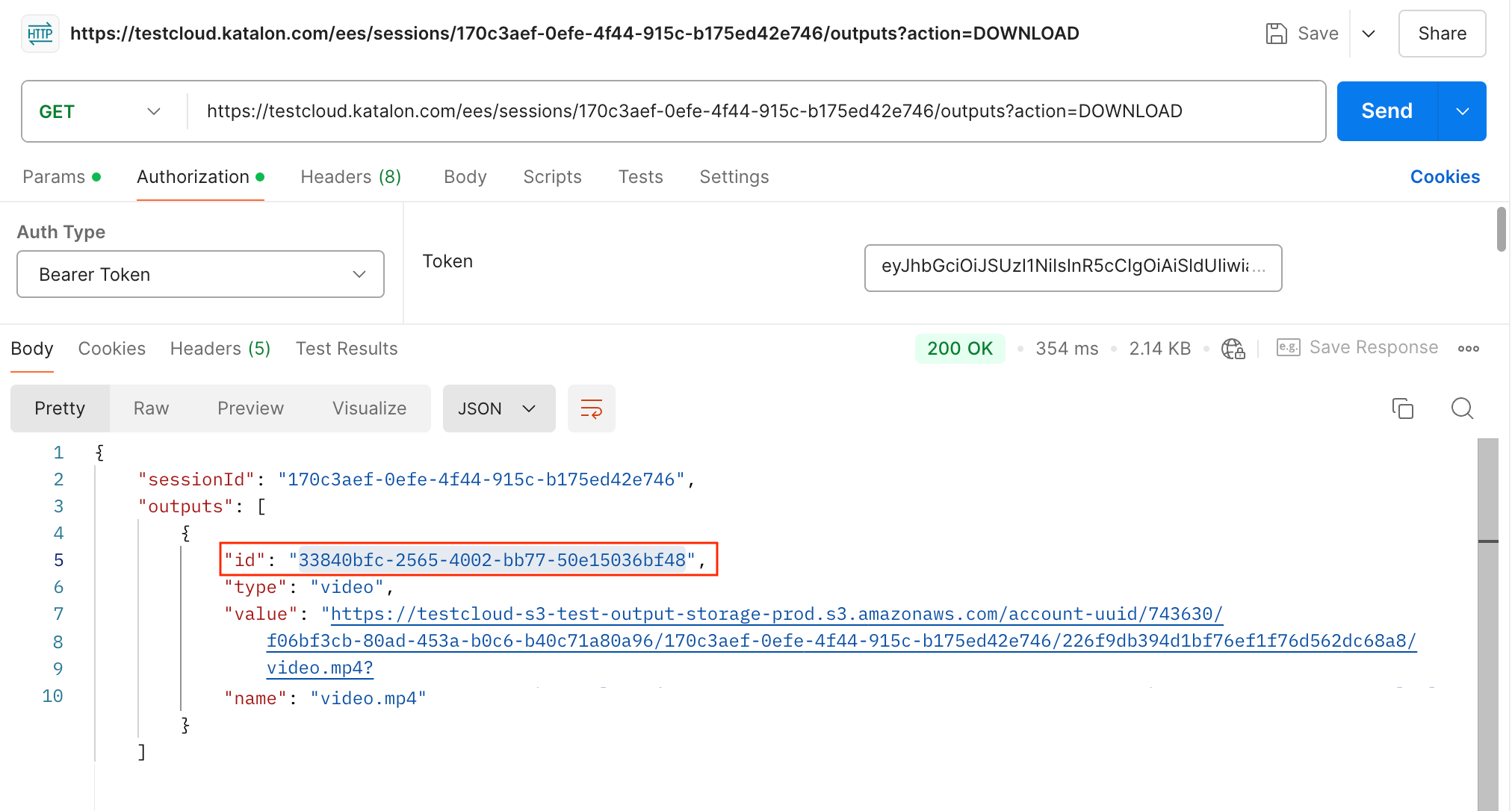
Download a specific test artifact
- Use the following API endpoint to download the available specific artifact, such as a device log, Appium log or media files:
https://testcloud.katalon.com/ees/sessions/outputs/{outputId}- HTTP Method: GET
- Authentication: Bearer Token
outputIdparameter: The unique ID of the output file, which you can find in the response from the download request.
For example,https://testcloud.katalon.com/ees/sessions/outputs/3ca98950-f6a7-4621-b054-141d214d12b4.