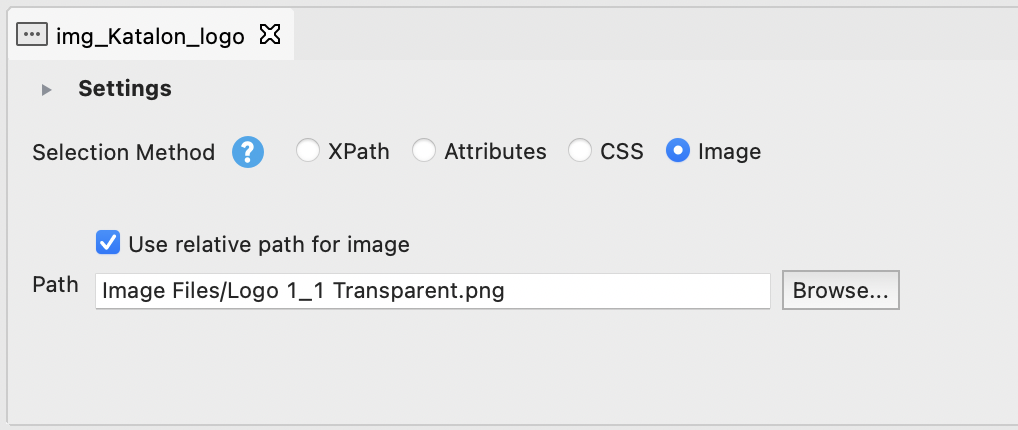[WebUI] Verify Image Present
The verifyImagePresent keyword may not function as expected in Safari due to browser-specific limitations in handling image objects. We recommend using other browsers like Chrome or Firefox for this image-based operation.
Description
Verify if an image is present on page.
verifyImagePresentThe
verifyImagePresentkeyword compares images pixel by pixel, and each pixel comparison yields a score from 0.0 to 1.0. The keyword returnstruewhen the average comparison score of all pixels is more than 0.75.The
verifyImagePresentkeyword is not supported in headless browser mode.
Parameters
| Parameter | Parameter Type | Required | Description |
|---|---|---|---|
| to | TestObject | Yes | Represents an image. |
| flowControl | FailureHandling | Optional | Specify failure handling schema to determine whether the execution should be allowed to continue or stop. |
Returns
| Parameter Type | Description |
|---|---|
| Boolean |
|
Example
The following is executed when you want to verify if img_KatalonLogo is present on the web page:
import static com.kms.katalon.core.checkpoint.CheckpointFactory.findCheckpoint
import static com.kms.katalon.core.testcase.TestCaseFactory.findTestCase
import static com.kms.katalon.core.testdata.TestDataFactory.findTestData
import static com.kms.katalon.core.testobject.ObjectRepository.findTestObject
import com.kms.katalon.core.checkpoint.Checkpoint as Checkpoint
import com.kms.katalon.core.checkpoint.CheckpointFactory as CheckpointFactory
import com.kms.katalon.core.mobile.keyword.MobileBuiltInKeywords as MobileBuiltInKeywords
import com.kms.katalon.core.mobile.keyword.MobileBuiltInKeywords as Mobile
import com.kms.katalon.core.model.FailureHandling as FailureHandling
import com.kms.katalon.core.testcase.TestCase as TestCase
import com.kms.katalon.core.testcase.TestCaseFactory as TestCaseFactory
import com.kms.katalon.core.testdata.TestData as TestData
import com.kms.katalon.core.testdata.TestDataFactory as TestDataFactory
import com.kms.katalon.core.testobject.ObjectRepository as ObjectRepository
import com.kms.katalon.core.testobject.TestObject as TestObject
import com.kms.katalon.core.webservice.keyword.WSBuiltInKeywords as WSBuiltInKeywords
import com.kms.katalon.core.webservice.keyword.WSBuiltInKeywords as WS
import com.kms.katalon.core.webui.keyword.WebUiBuiltInKeywords as WebUiBuiltInKeywords
import com.kms.katalon.core.webui.keyword.WebUiBuiltInKeywords as WebUI
import internal.GlobalVariable as GlobalVariable
'Open browser and navigate to a site that contains an image'
WebUI.openBrowser(GlobalVariable.G_SiteURL)
'Verify if the image is present'
WebUI.verifyImagePresent(findTestObject('img_KatalonLogo'))
'Close browser'
WebUI.closeBrowser()
The test object needs to define a source image from the local machine for Katalon Studio to use it for verification: