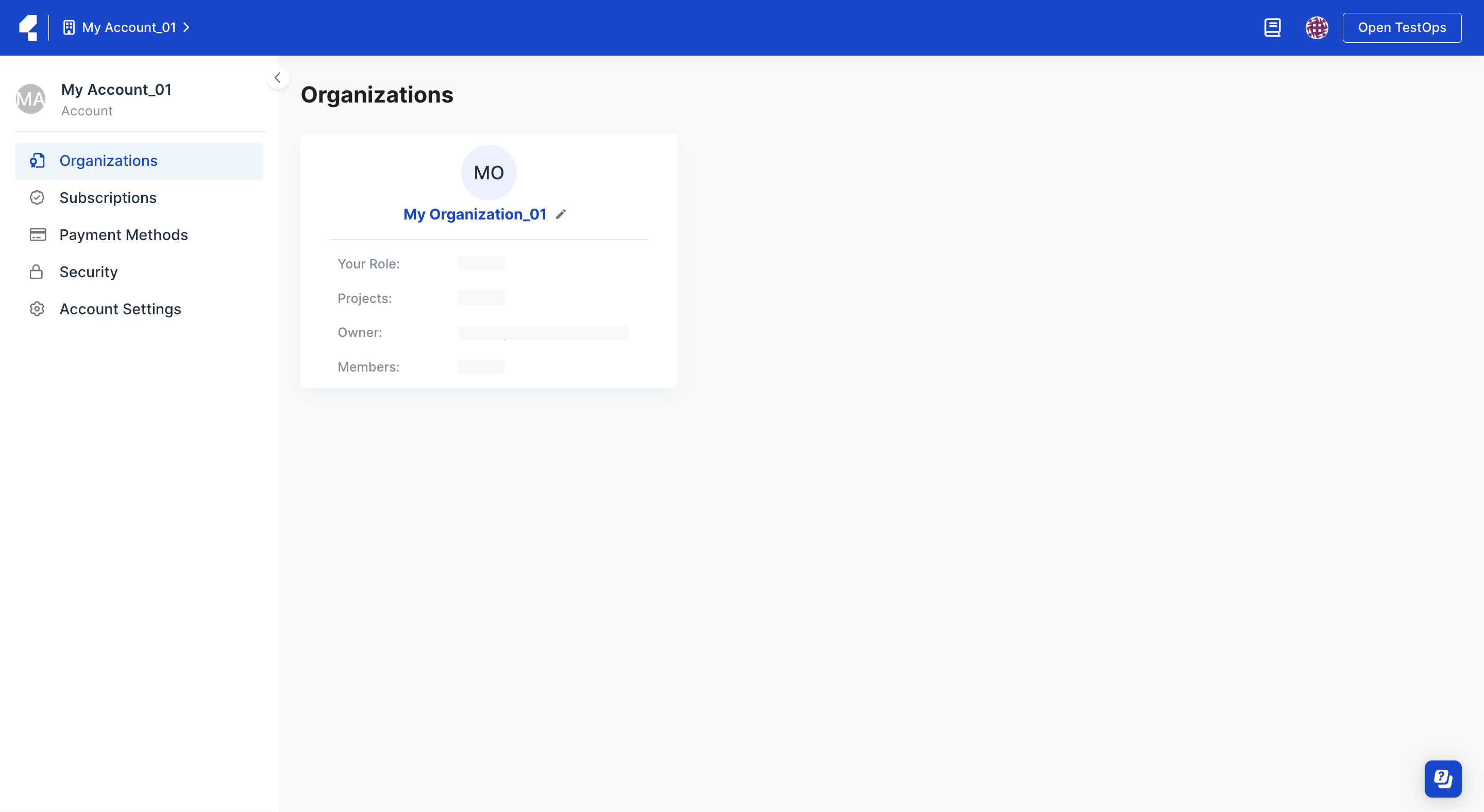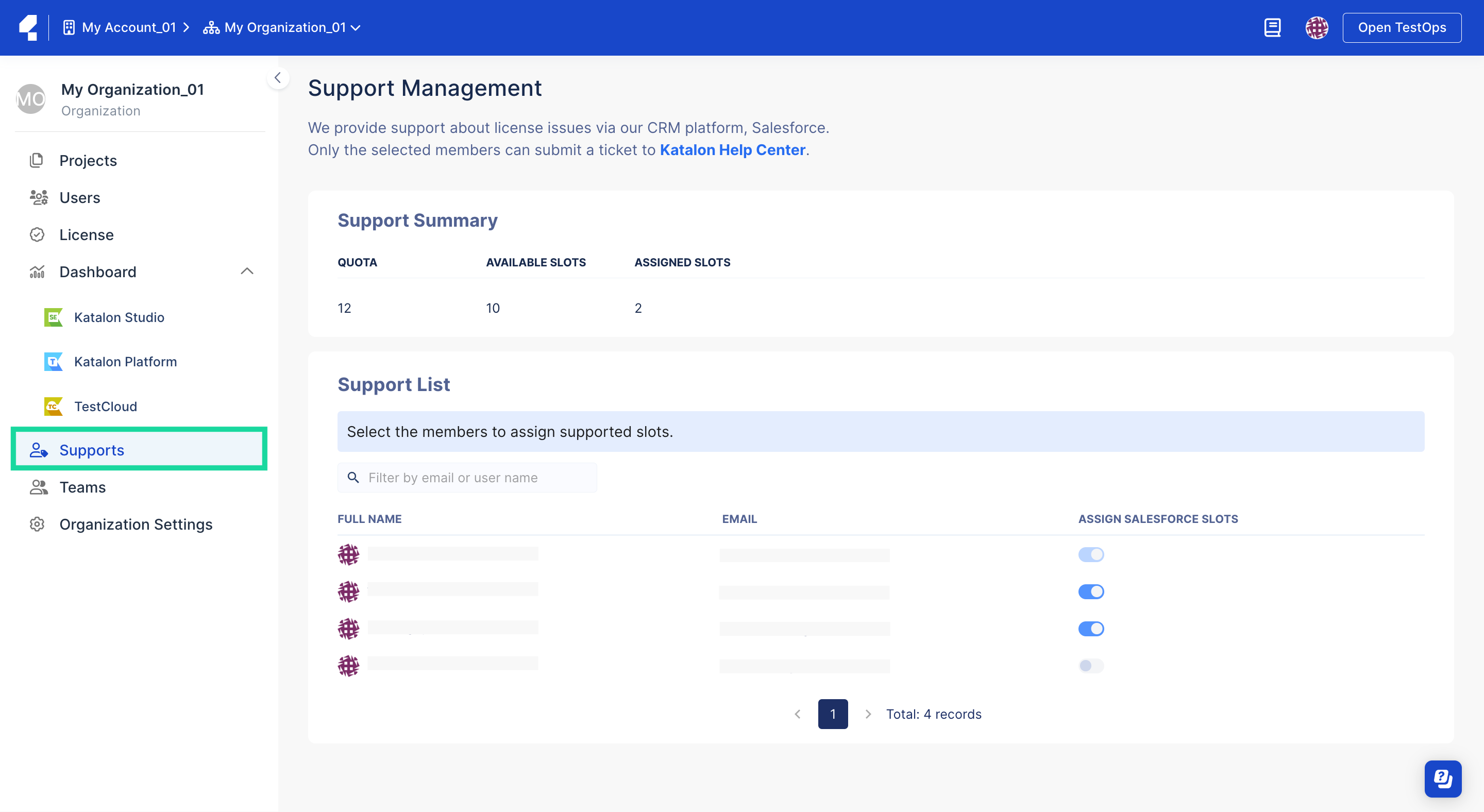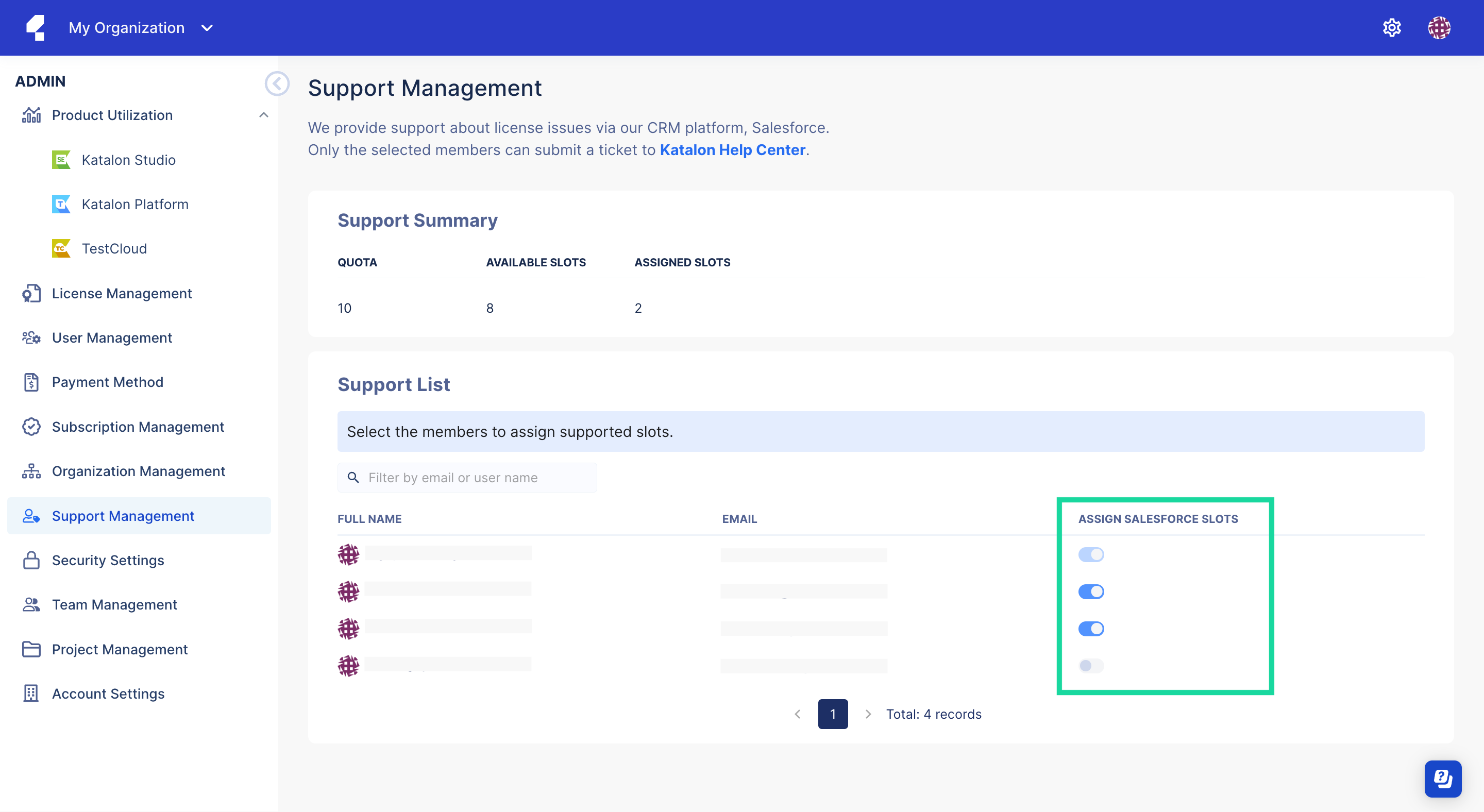Grant permission to access Support Portal
You must be an Owner of the Organization.
You have purchased KSE/KRE licenses.
By default, you can access the Support Portal as an Organization Owner. Your members might not have a permission to access the Support Portal yet, even if they have already been assigned a KSE/KRE license by you. Your organization members need to be assigned a Salesforce slot, which is different from the KSE/KRE licenses.
If you want your organization members to access the Support Portal, follow these steps: