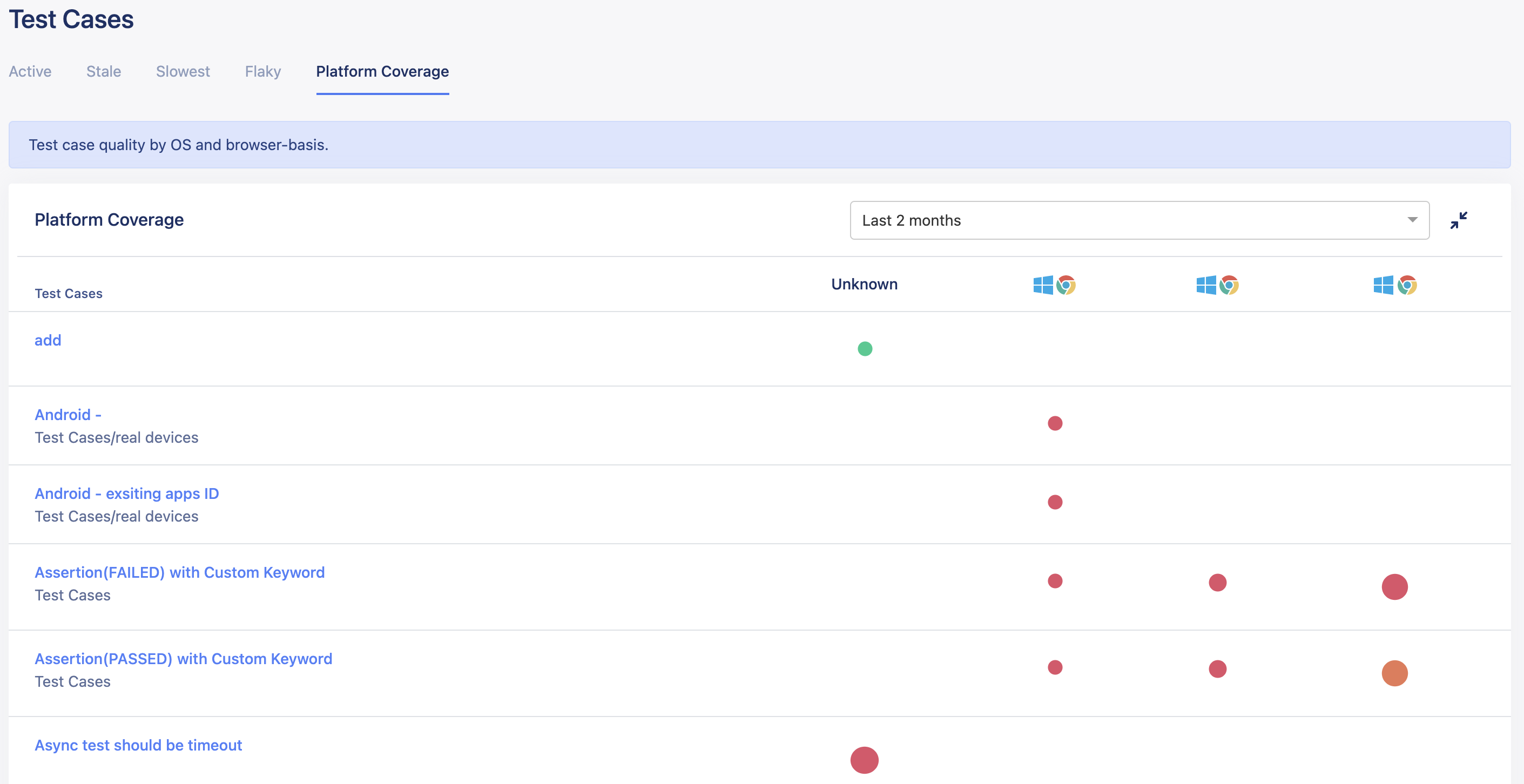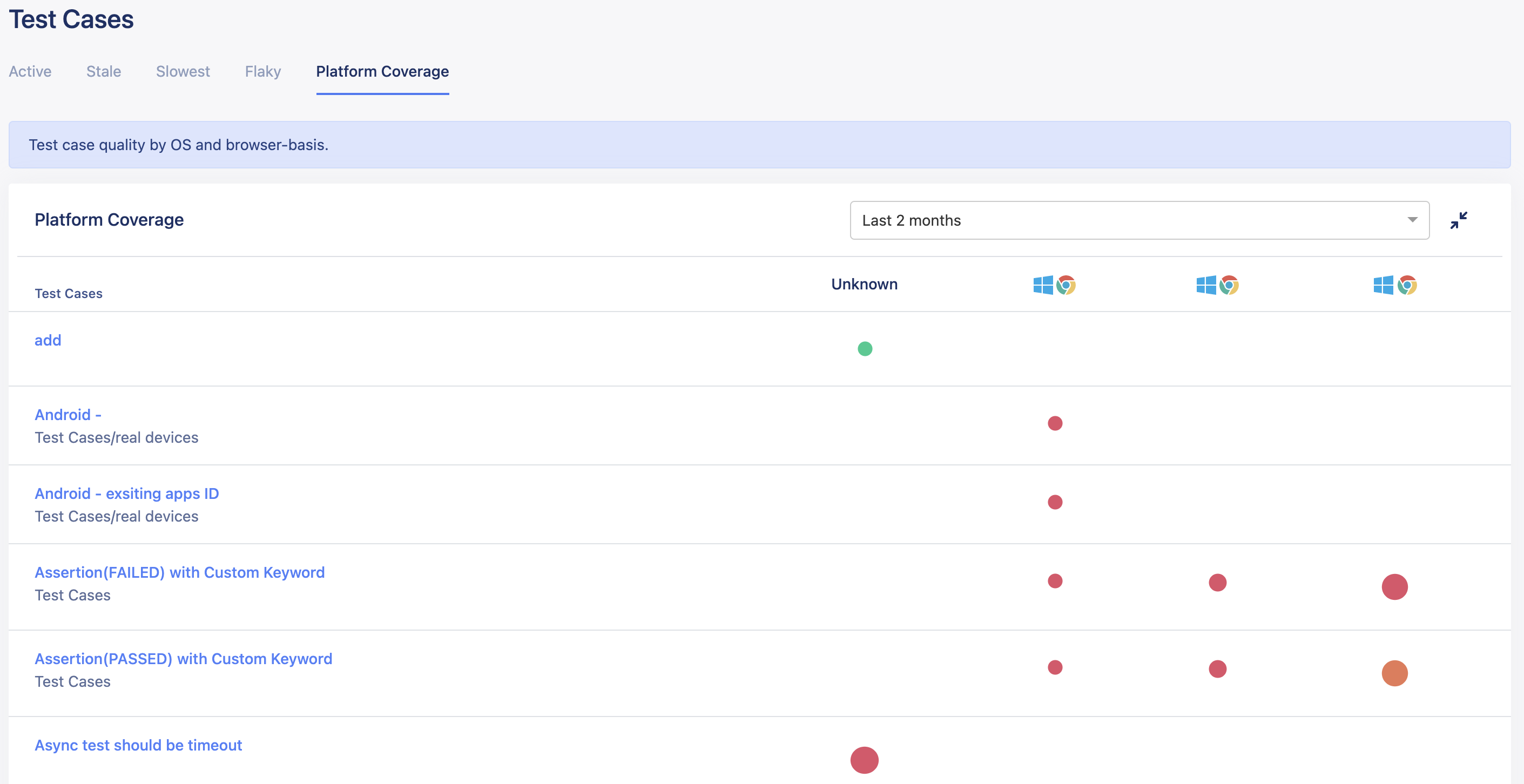View test case reports in Katalon TestOps
You can manage test cases in Katalon TestOps to evaluate test case quality and visualize how the test case quality improves or worsens over time.
By doing so, your team can spot weak points in your software or application deployment.
With test management, you can also estimate the time it will take to perform all your automated tests. This is useful in the production stage, especially if you release critical updates.
To help you manage test cases effectively, Katalon TestOps categorizes test cases into the following types:
- Active test cases
- Stale test cases
- Slowest test cases
- Flaky test cases
For a definition of each type of test cases, see TestOps Formulas.
View active test cases reports
Go to Reports > Test Cases > Active.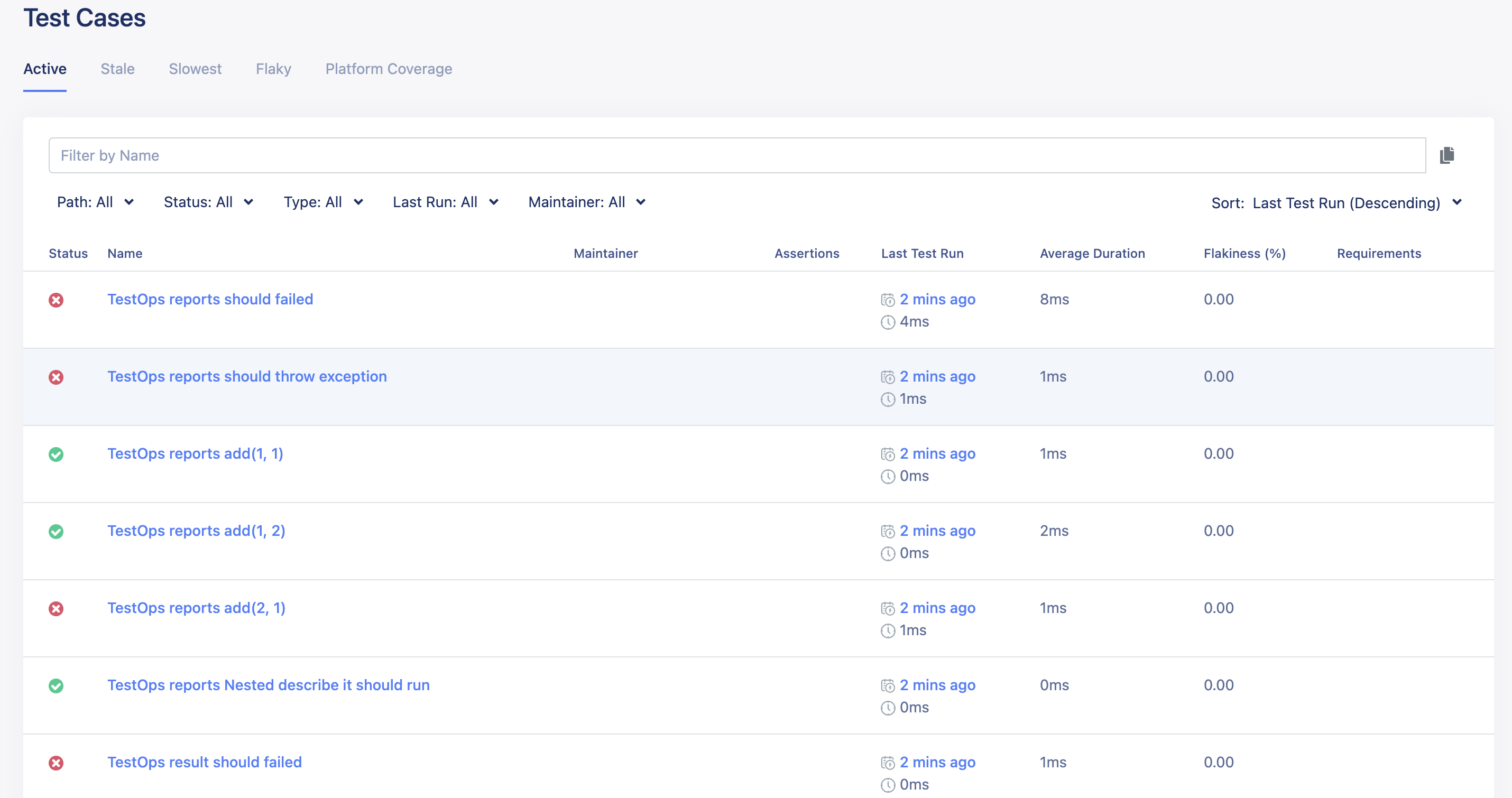
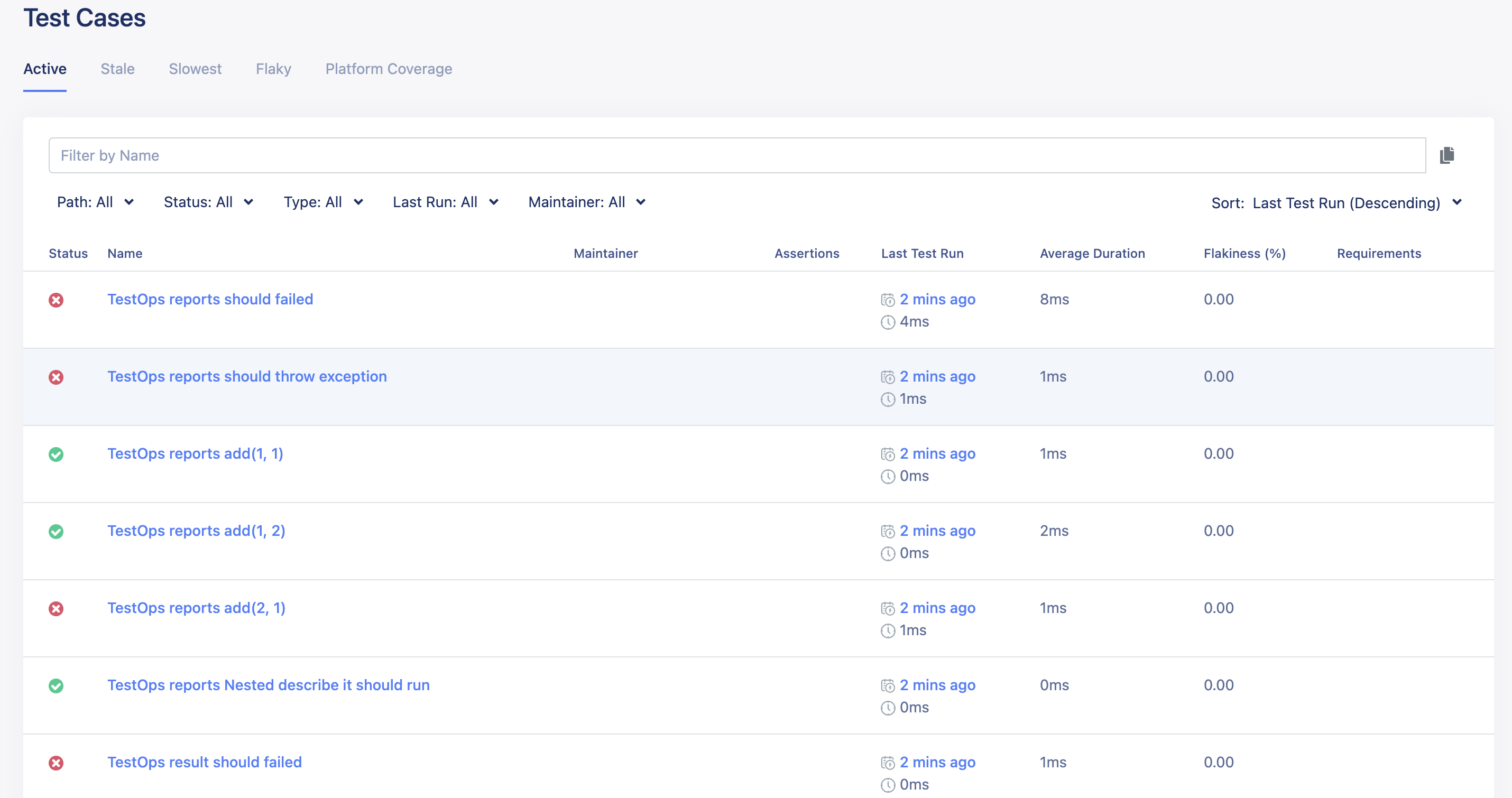
View stale test cases reports
Go to Reports > Test Cases > Stale.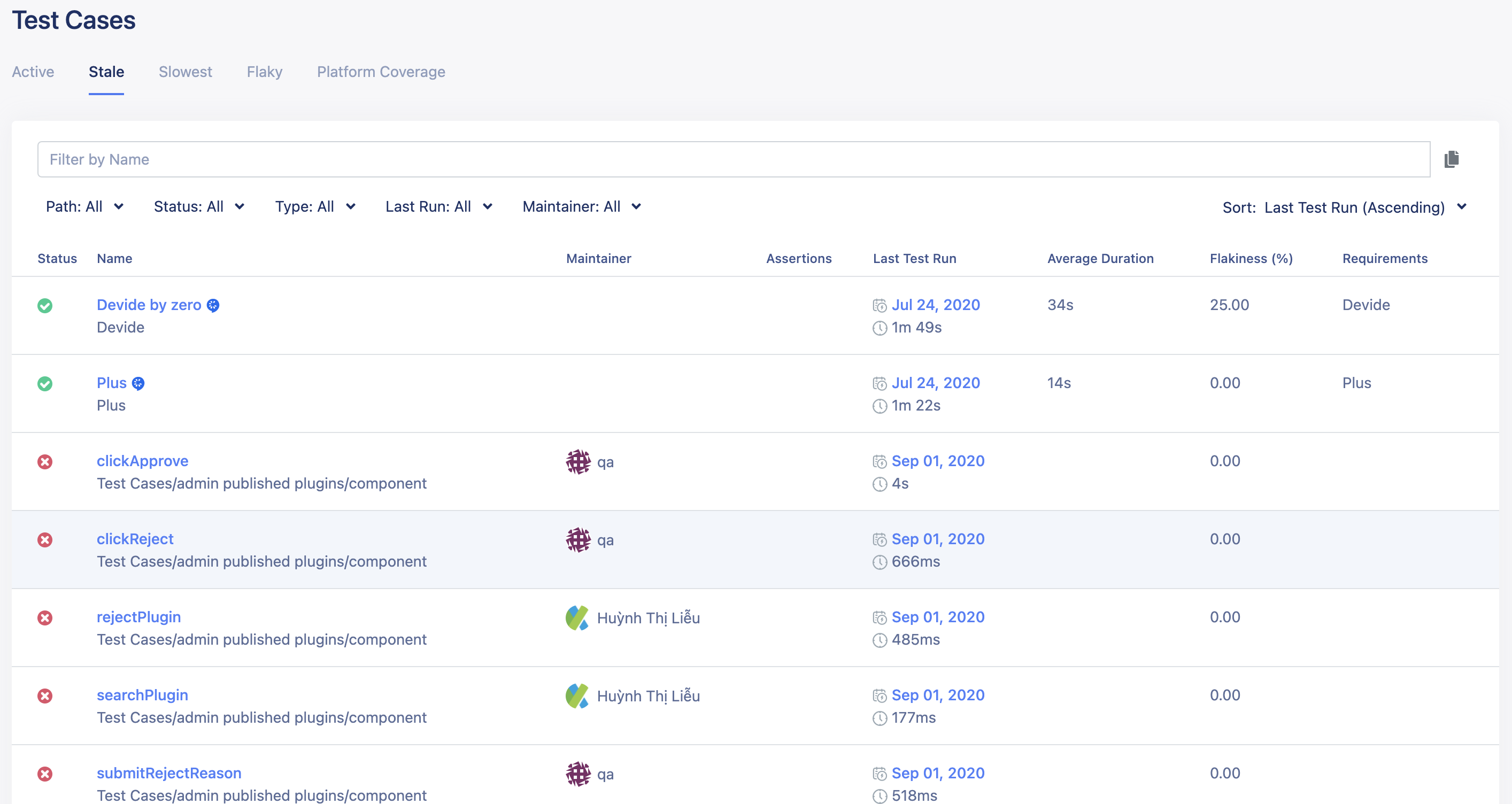
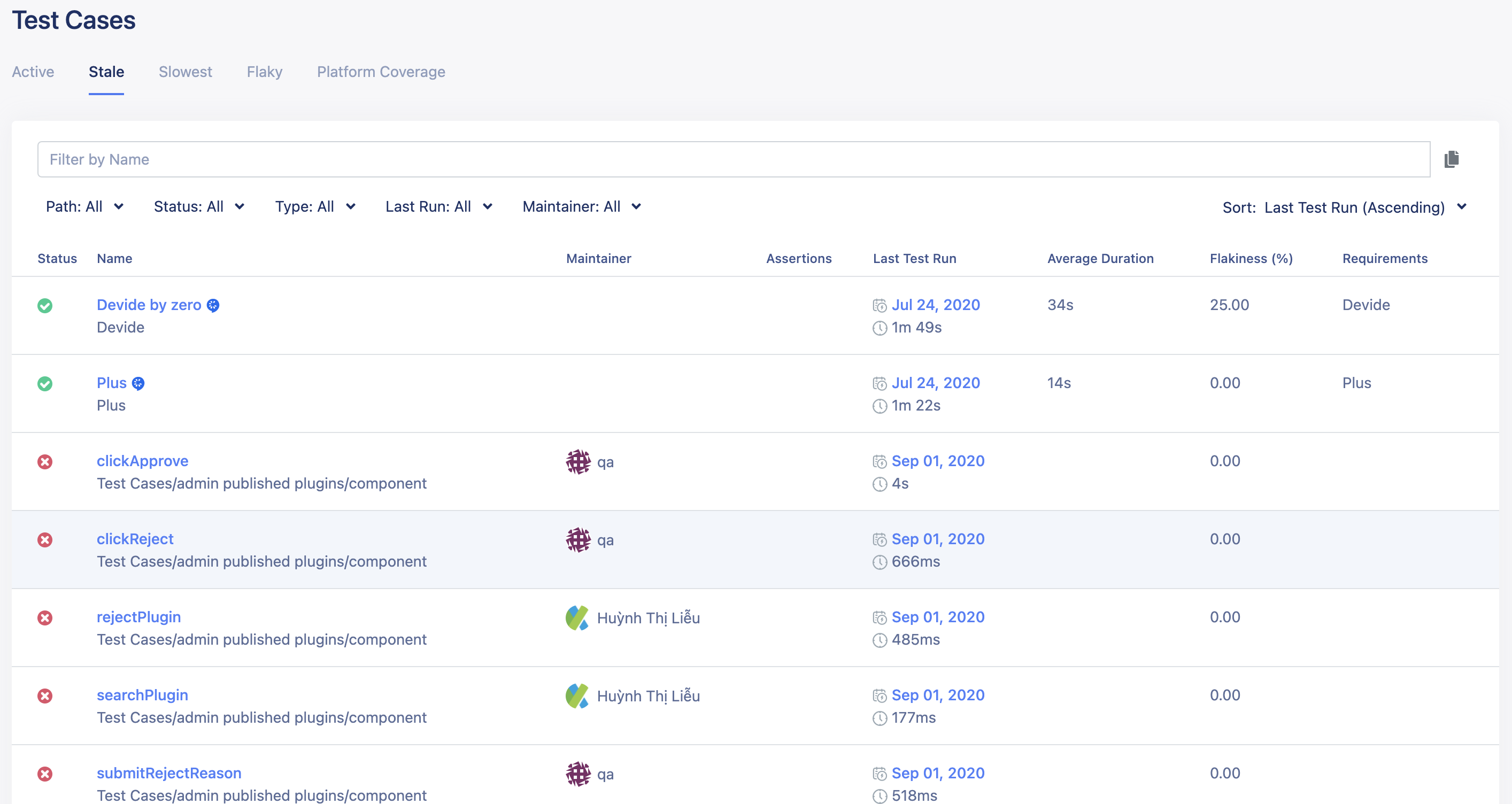
View slowest test cases reports
Go to Reports > Test Cases > Slowest.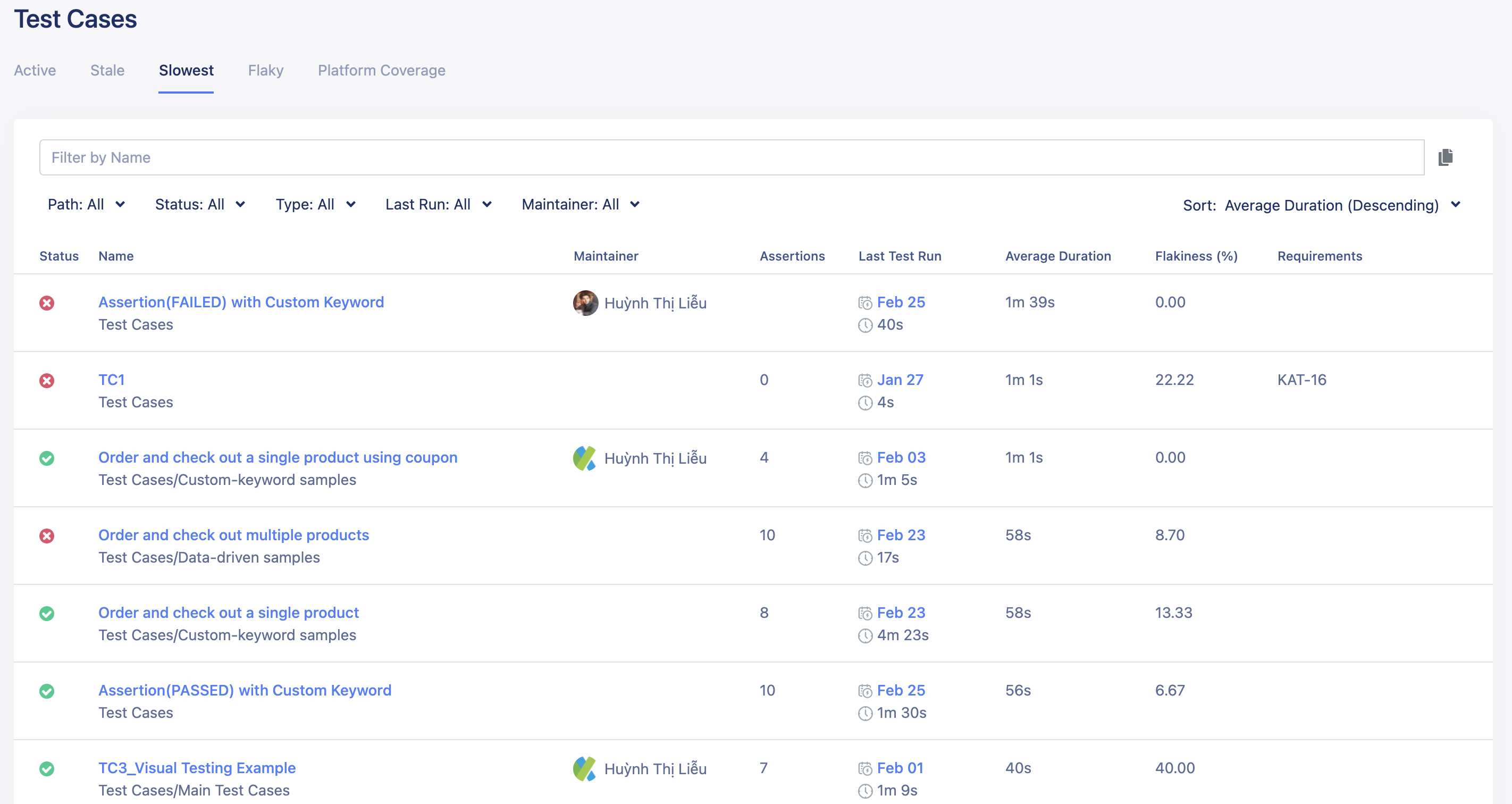
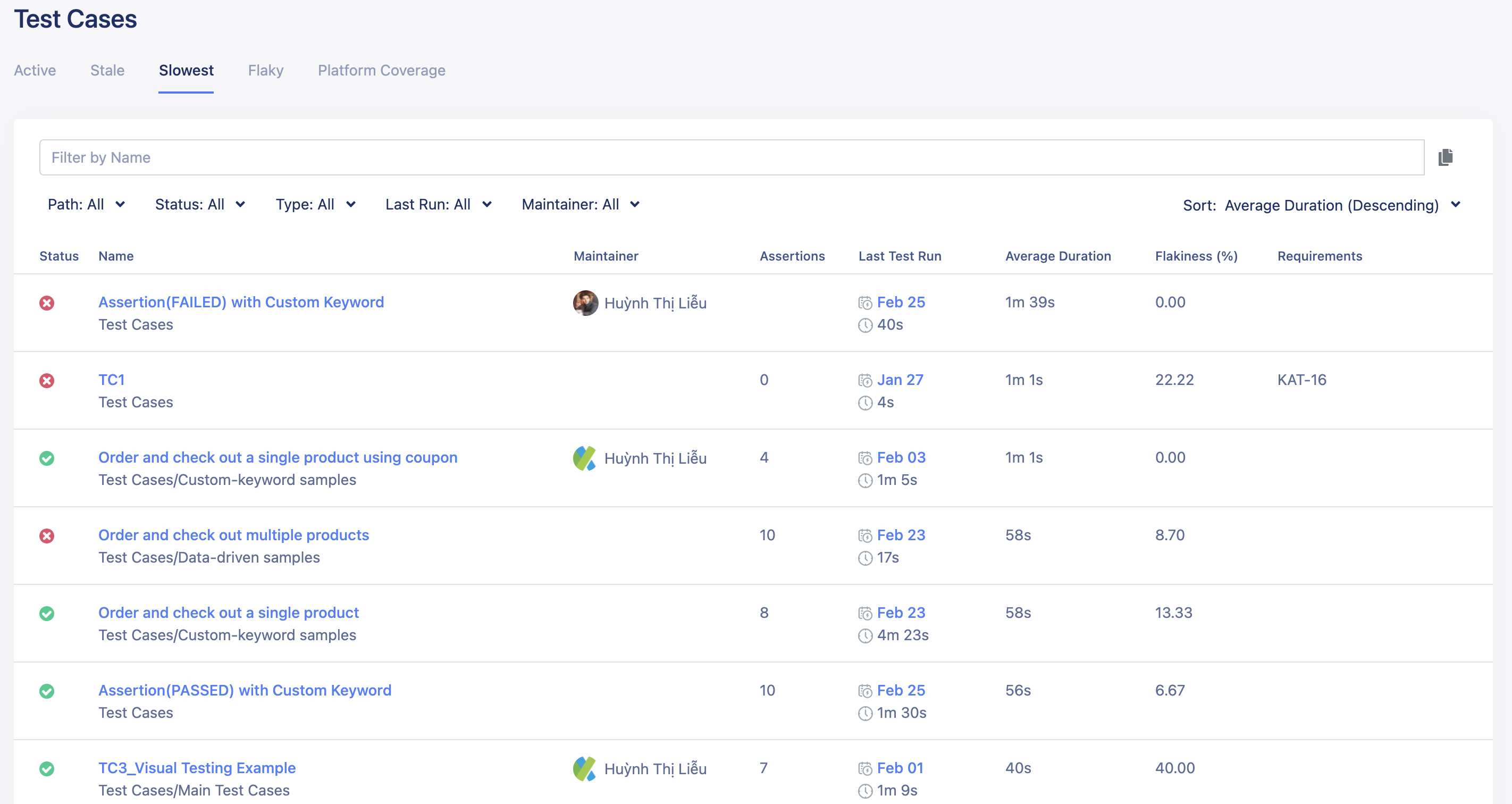
View flaky test cases reports
Go to Reports > Test Cases > Flaky.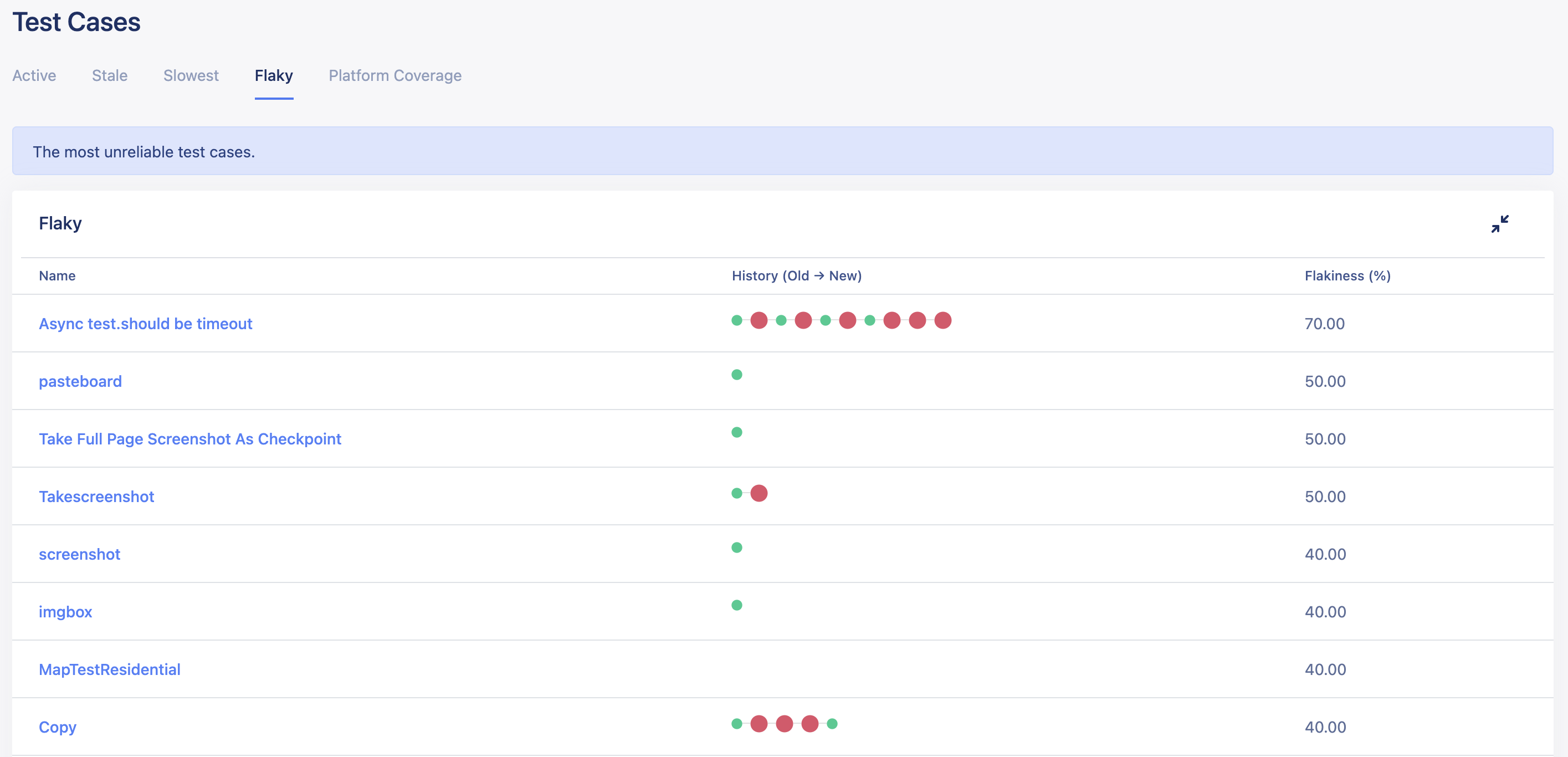
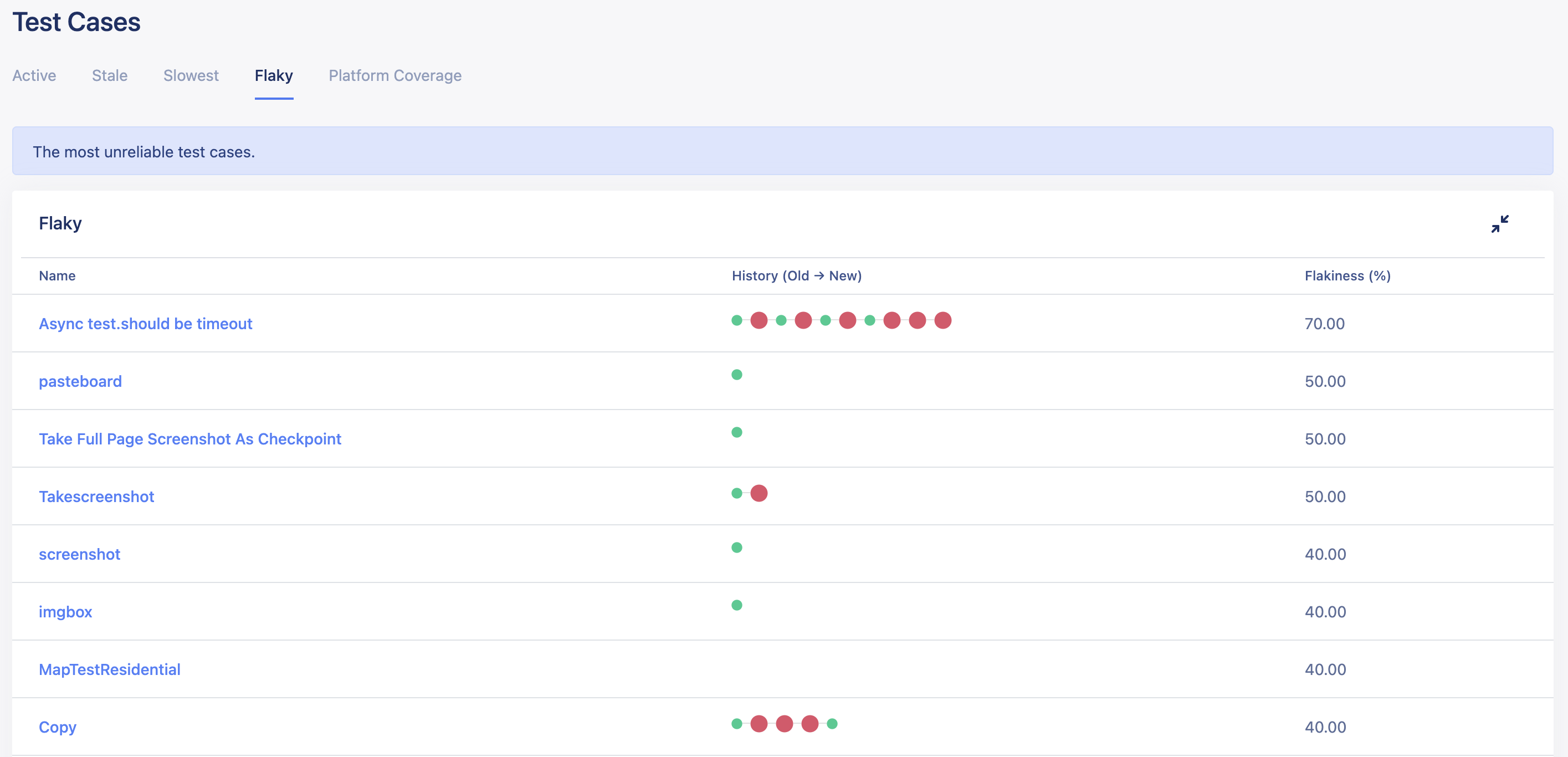
View test cases platform coverage
You need to subscribe to Katalon TestOps Business or Katalon TestOps Enterprise plan. To request a trial, see TestOps Trial Plans.
Go to Reports > Test Cases > Platform Coverage.