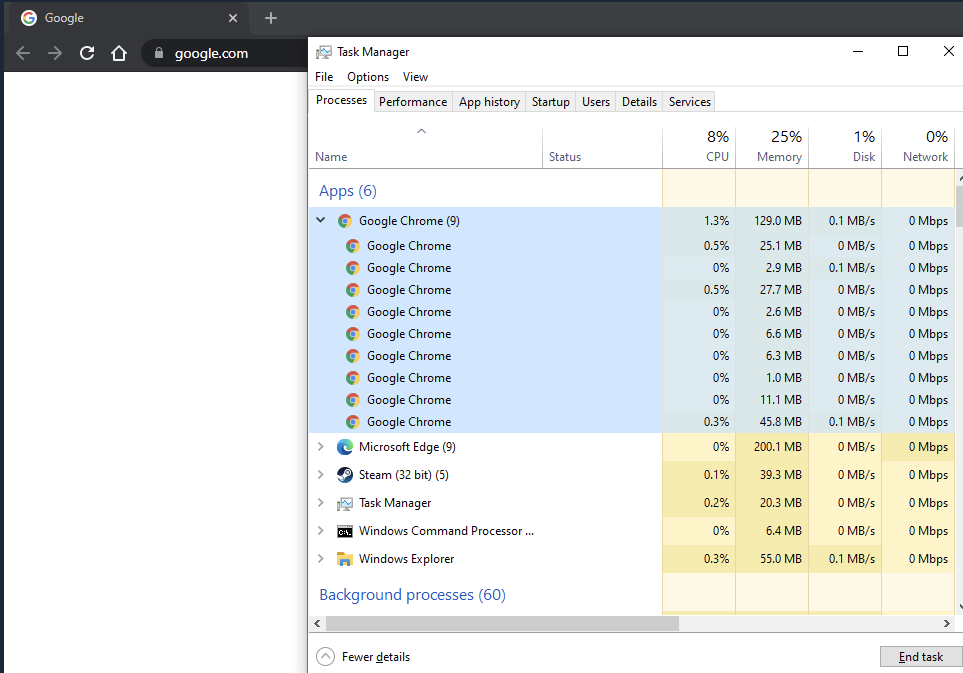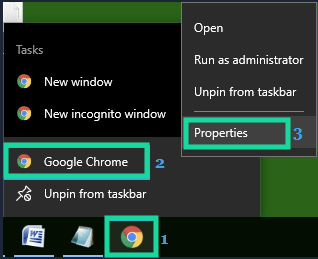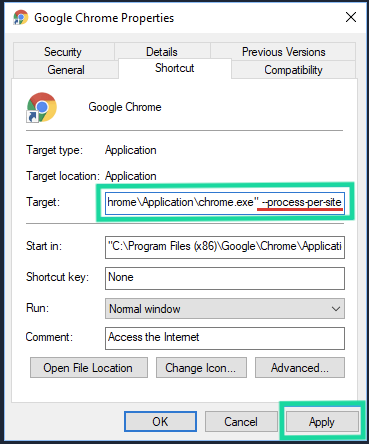Why Katalon Studio opens multiple Chrome browsers?
There are multiple Google Chrome processes running in the background while running Katalon Studio. When we manually open a single chrome tab, we can see many Chrome processes in Task Manager. 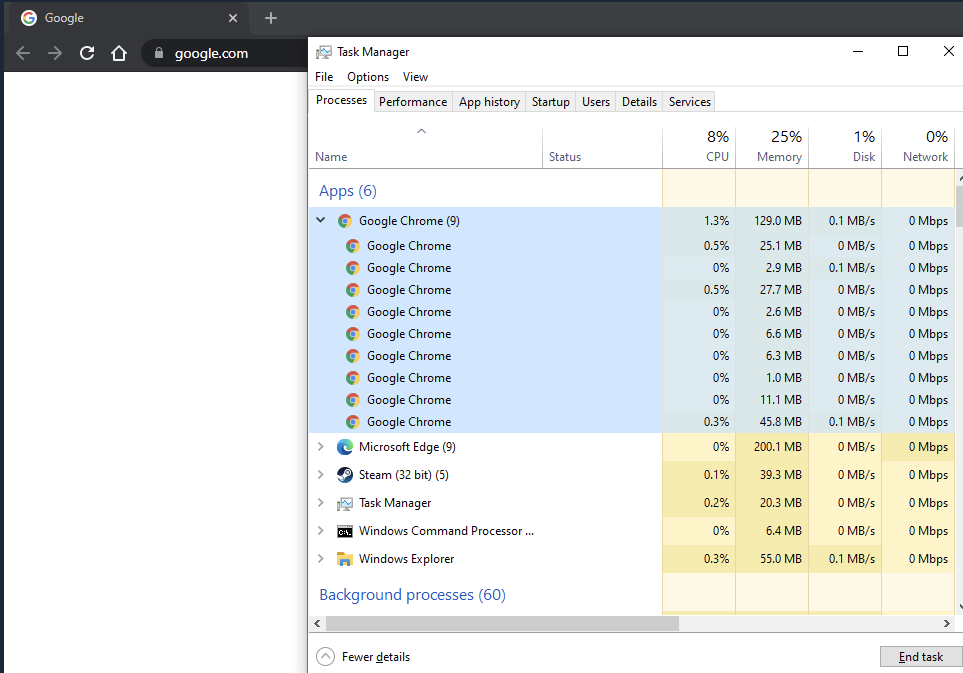
This is behavior is expected and explained by Google and experts:
- It is possible to set up Google Chrome browser on Windows 10 to create only a single process, even if you open multiple tabs on your computer. Right-click on the Google Chrome icon in your Start Menu and then click on Properties option. In case the Chrome icon is on the Taskbar of your computer, right-click on Chrome icon, right-click on Google Chrome and then click on Properties.
- On the Chrome Properties screen, click on the Target text box and scroll to the end of the line. Insert the phrase
–process-per-site after the end of the text which is currently in the Target box. - Click on Apply and OK to close Google Chrome Properties screen.