View your Cloud Studio (Beta) test suite report
Learn how to view a report of your Katalon Cloud Studio (Beta) test suite.
Before performing this task, you may validate first if your scheduled test run has been completed.
Go to .
Navigate to the test run, and the date the test run was executed recently under the Last Run column:
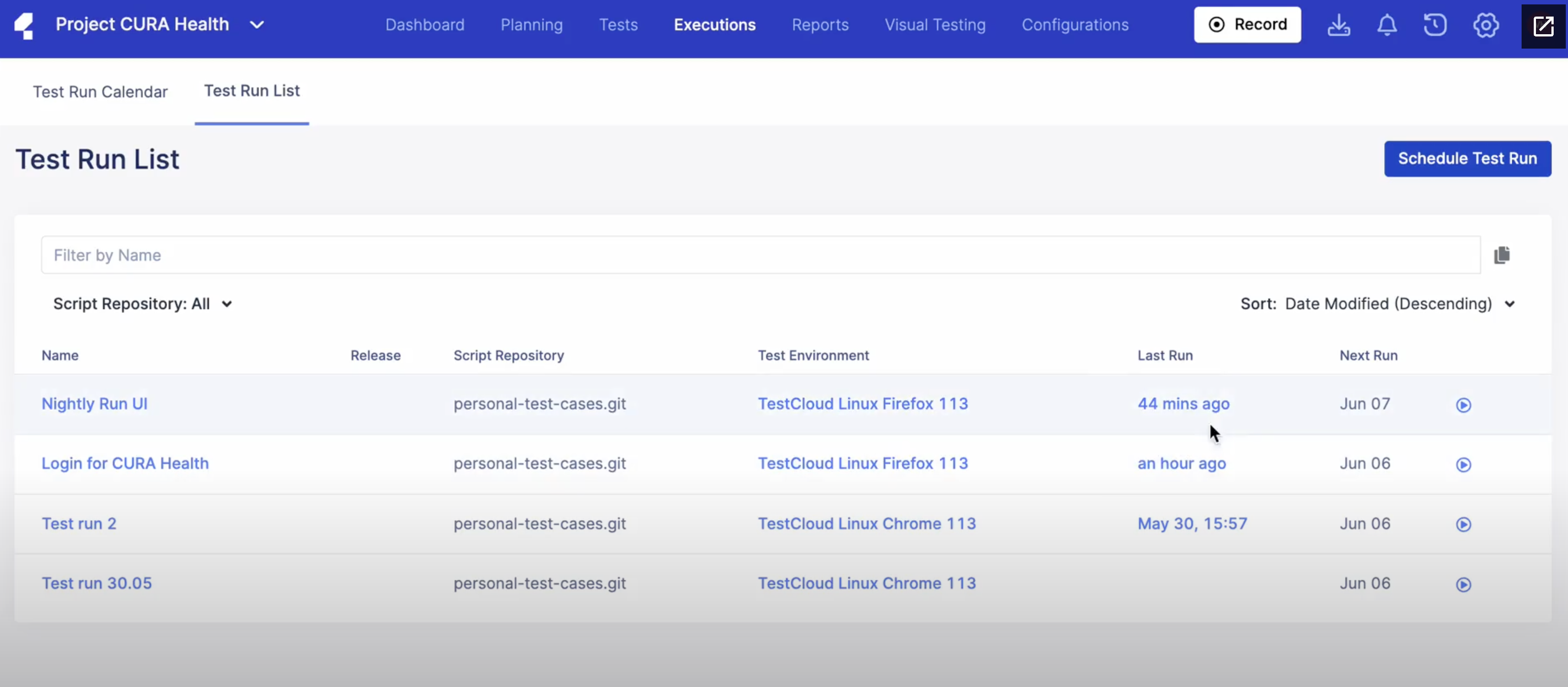
- Go to .
- Navigate and click your test run.
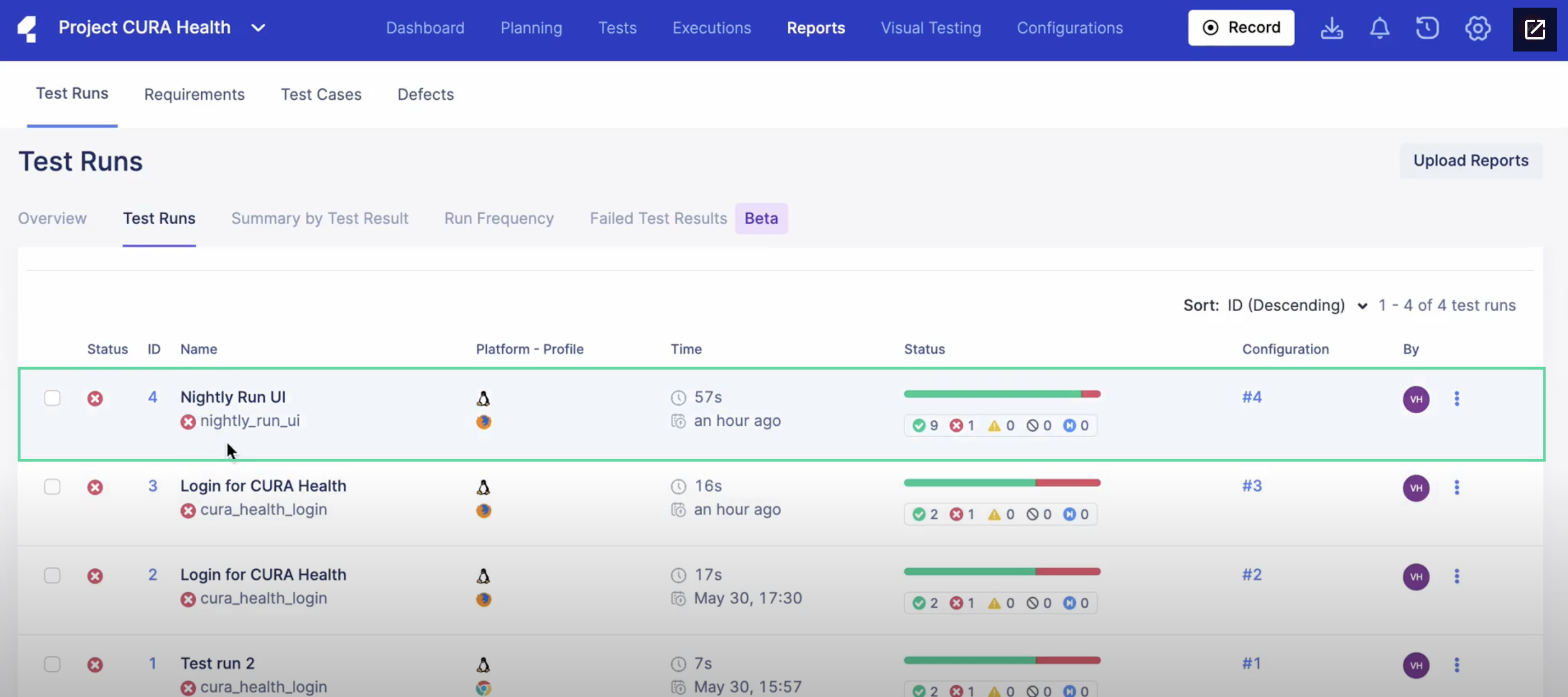
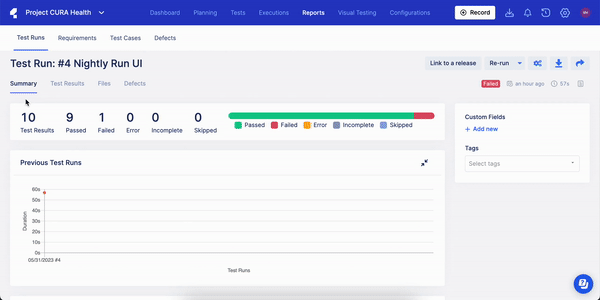
For more information about viewing and analyzing your Katalon Cloud Studio (Beta) test suite report, see: Test runs reports overview.
You can also add Jira defects and link them to your test reports. See: Link test runs to Jira defects in Katalon TestOps.